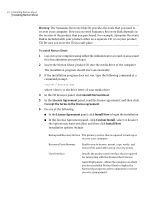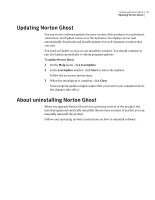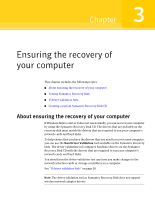Samsung MZ-5PA128B User Manual - Page 22
Install Norton Ghost, License Agreement, I accept the terms in the license agreement, Install Now
 |
View all Samsung MZ-5PA128B manuals
Add to My Manuals
Save this manual to your list of manuals |
Page 22 highlights
22 Installing Norton Ghost Installing Norton Ghost Warning: The Symantec Recovery Disk CD provides the tools that you need to recover your computer. How you received Symantec Recovery Disk depends on the version of the product that you purchased. For example, Symantec Recovery Disk is included with your product either on a separate CD, or on your product CD. Be sure you store the CD in a safe place. To install Norton Ghost 1 Log on to your computer using either the Administrator account or an account that has administrator privileges. 2 Insert the Norton Ghost product CD into the media drive of the computer. The installation program should start automatically. 3 If the installation program does not run, type the following command at a command prompt:. :\autorun.exe where is the drive letter of your media drive. 4 In the CD browser panel, click Install Norton Ghost. 5 In the License Agreement panel, read the license agreement, and then click I accept the terms in the license agreement. 6 Do one of the following: ■ In the License Agreement panel, click Install Now to begin the installation. ■ In the License Agreement panel, click Custom Install, select or deselect the options you want installed, and then click Install Now. Installation options include: Backup and Recovery Service The primary service that is required to back up or recover your computer. Recovery Point Browser Enables you to browse, mount, copy, verify, and restore files and folders using recovery points. User Interface Installs the product user interface that is required for interacting with the Norton Ghost Service. Agent Deployment- Allows the computer on which you have installed Norton Ghost to deploy the Norton Ghost Agent to other computers for remote recovery management.