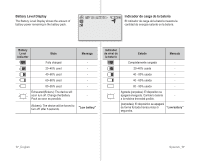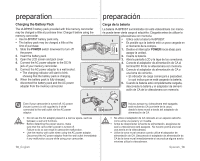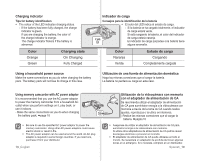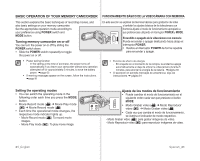Samsung SC-MX10A User Manual (ENGLISH) - Page 22
Para comprobar la carga restante de la batería, To check the remaining battery charge
 |
View all Samsung SC-MX10A manuals
Add to My Manuals
Save this manual to your list of manuals |
Page 22 highlights
preparation To check the remaining battery charge • When the camcorder is turned off (battery is installed) press and release the button to display the remaining capacity of the battery capacity. • When the camcorder is turned on (battery is installed) press and hold the button for more than 2-3 seconds to display the remaining battery capacity. Press the button again or any other button to return to the initial OSD while the battery information is displayed. preparación Para comprobar la carga restante de la batería • Con la videocámara apagada (batería instalada), presione y suelte el botón para ver la capacidad restante de la batería. • Con la videocámara encendida (batería instalada), mantenga presionado el botón du- rante más de 2-3 segundos para ver la capacidad restante de la batería. Presione de nuevo el botón o cualquier otro botón para volver a la OSD inicial mientras aparece la información de la batería. • When the battery is installed and the AC adapter is connected, if you press button, the remaining battery capacity is displayed. • When the AC adapter alone is connected, pressing the button will display "No Battery" message. Battery 0% 154 Min Memory (Super Fine) 120 Min 50% 100% 60 Min • Con la batería instalada y el adaptador de CA conectado, si presiona el botón , aparece la capacidad restante de la batería. • Cuando se conecta el cable solo, si se presiona el botón Battery Info aparecerá el mensaje "No Battery". Recording capacity (approx.) Remaining battery(approx.) 16_English Spanish_16