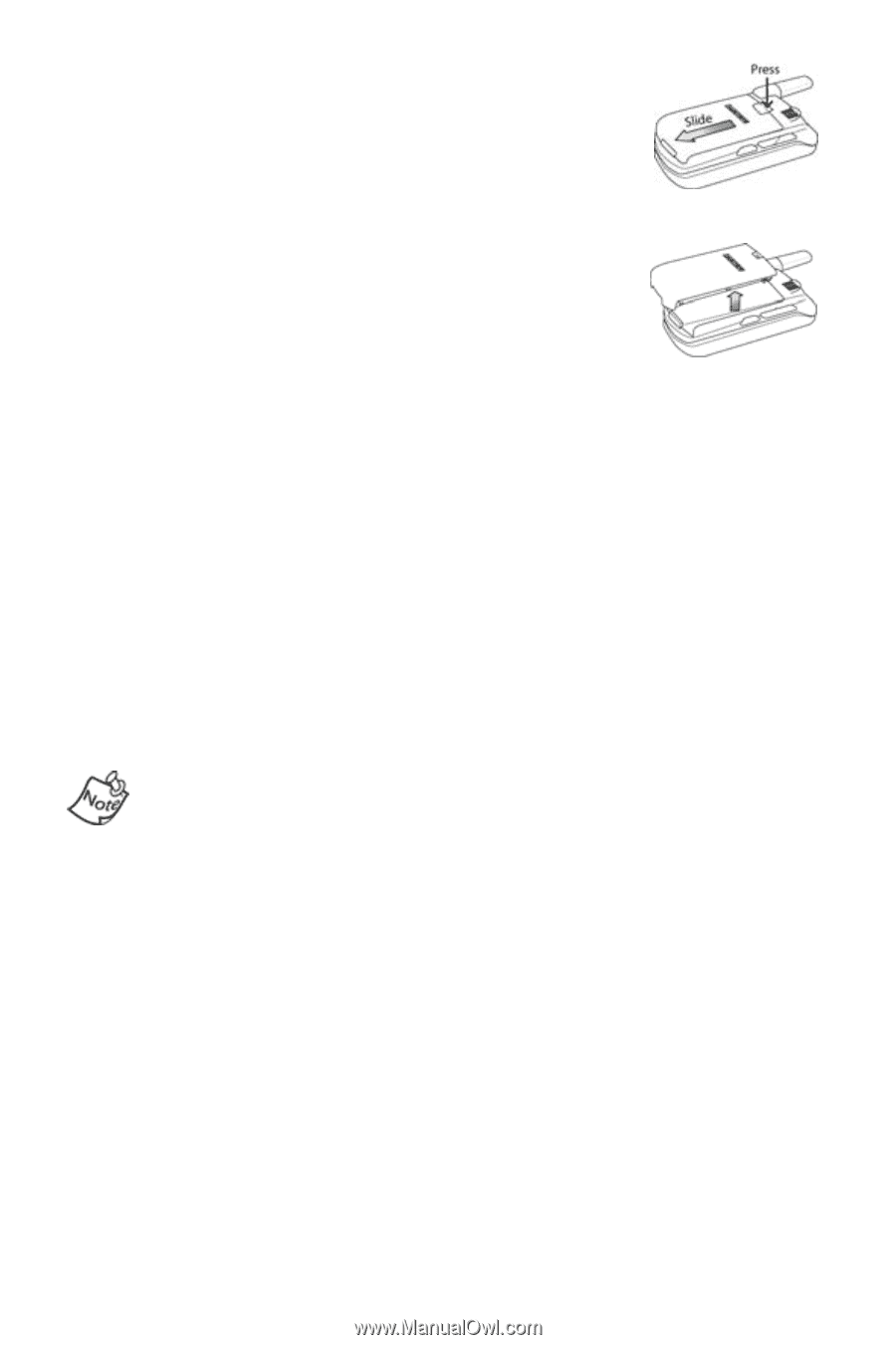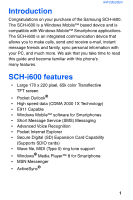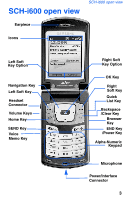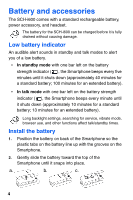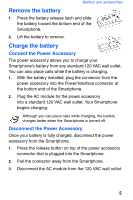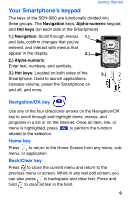Samsung SCH-I600 User Manual (user Manual) (ver.1.0) (English) - Page 13
Remove the battery, Charge the battery
 |
View all Samsung SCH-I600 manuals
Add to My Manuals
Save this manual to your list of manuals |
Page 13 highlights
Battery and accessories Remove the battery 1. Press the battery release latch and slide the battery toward the bottom end of the Smartphone. 2. Lift the battery to remove. Charge the battery Connect the Power Accessory The power accessory allows you to charge your Smartphone's battery from any standard 120 VAC wall outlet. You can also place calls while the battery is charging. 1. With the battery installed, plug the connector from the power accessory into the Power/Interface connector at the bottom end of the Smartphone. 2. Plug the AC module for the power accessory into a standard 120 VAC wall outlet. Your Smartphone begins charging. Although you can place calls while charging, the battery charges faster when the Smartphone is turned off. Disconnect the Power Accessory Once your battery is fully charged, disconnect the power accessory from the Smartphone. 1. Press the release button on top of the power accessory connector that is plugged into the Smartphone. 2. Pull the connector away from the Smartphone. 3. Disconnect the AC module from the 120 VAC wall outlet. 5