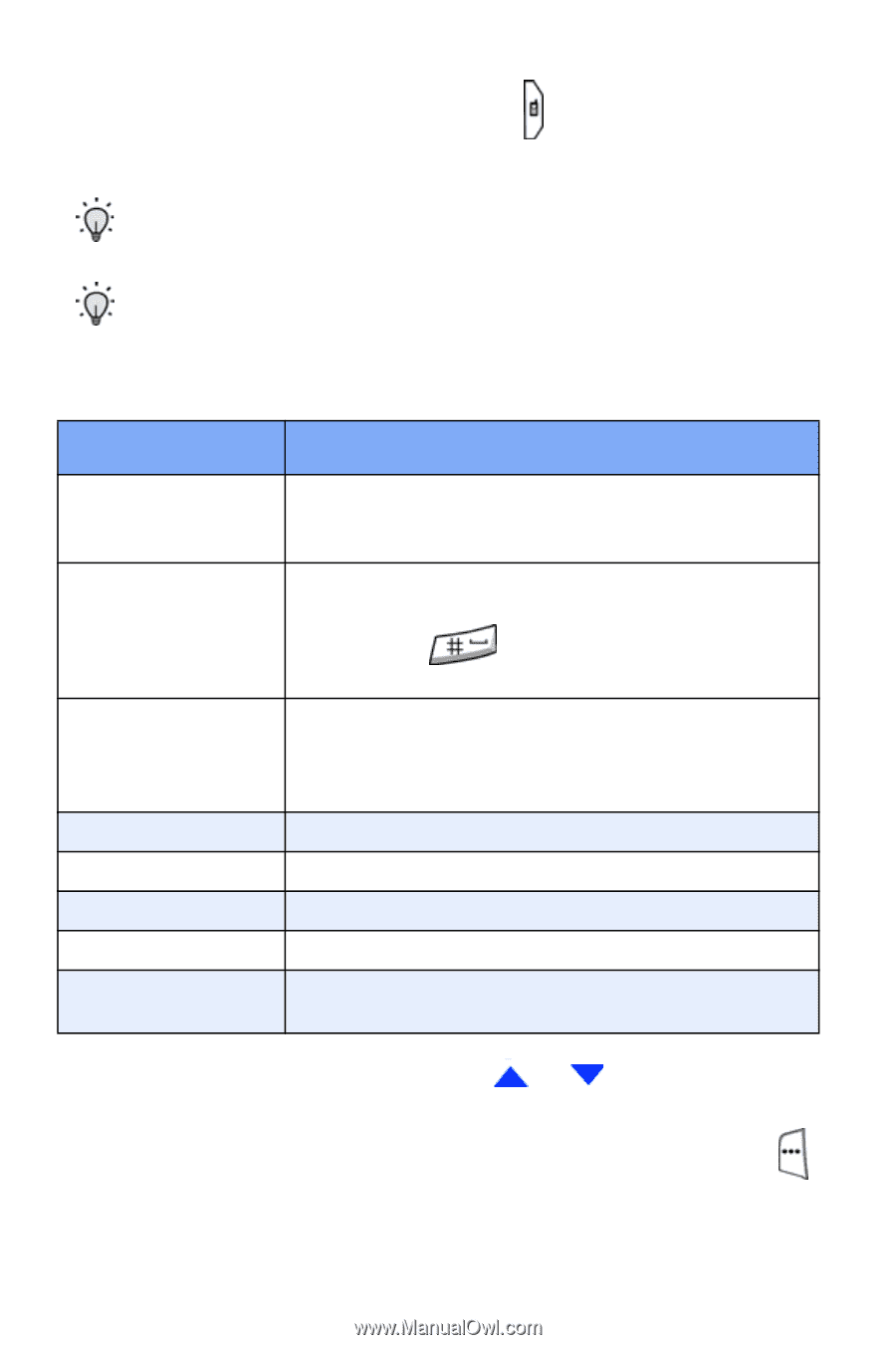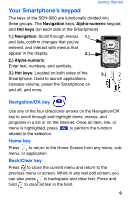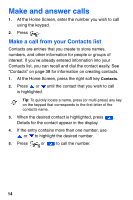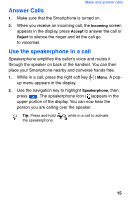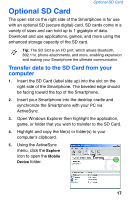Samsung SCH-I600 User Manual (user Manual) (ver.1.0) (English) - Page 20
Quick List key - pda
 |
View all Samsung SCH-I600 manuals
Add to My Manuals
Save this manual to your list of manuals |
Page 20 highlights
Quick List key 1. Briefly press the Quick List key ( ) to display the functions listed in the following table. Tip: Press and hold the Quick List key while the flip is closed to turn on the backlight for the front LED display. Tip: Press and hold the Quick List key while the flip is open to turn the Radio function on or off. Radio functionality refers to the RF capabilities of your Smartphone. With the radio function off, you cannot place or receive calls. Function Device lock Key lock Radio off Normal Silent Meeting Loud More... Description Set your Smartphone to lock after a specified period of time. You'll be asked to set and confirm a password to enable this feature. Lock your Smartphone's keypad to prevent accidental dialing. Press the soft key Unlock, then press to unlock your Smart- phone's keypad. Turn the RF transmitting capabilities of your Smartphone on or off, enabling you to use your Smartphone's PDA capabilities in areas where phone use is prohibited. Selects the Normal volume profile. Selects the Silent volume profile. Selects the Meeting volume profile. Selects the Loud volume profile. Displays the additional profiles of 1 Headset and 2 Speakerphone. 2. Press the up or down arrows ( or ) on the navigation key to scroll through the functions. 3. Once a function is highlighted, press the left soft key ( ) to enable the function. 12