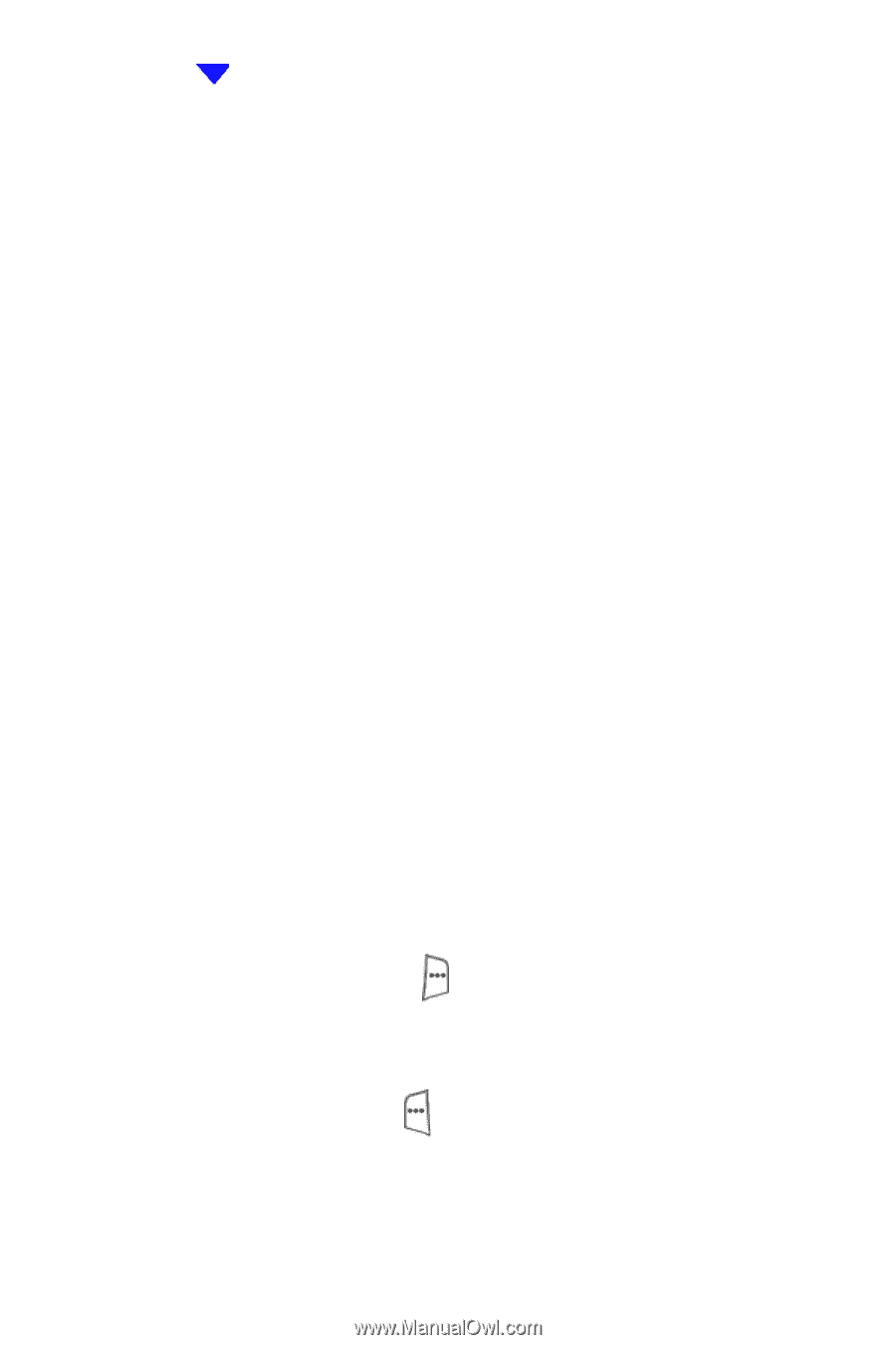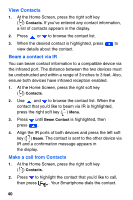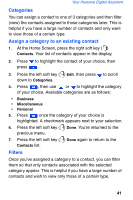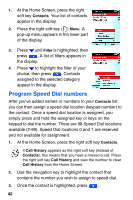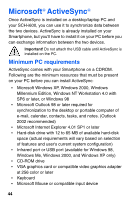Samsung SCH-I600 User Manual (user Manual) (ver.1.0) (English) - Page 47
to display a pop-up
 |
View all Samsung SCH-I600 manuals
Add to My Manuals
Save this manual to your list of manuals |
Page 47 highlights
Your Personal Digital Assistant 3. Press to page down and view all elements of the form. Use the keypad to enter text and data. First name Home fax Last name Assistant phone Work phone Radio phone Mobile phone E-mail2 Home phone E-mail3 Email Web page Work2 phone File as Home2 phone Job title Categories Department Pager Company Car phone Work fax Office address: Street City State/Province ZIP Country Home address Street City State/Province ZIP Country Other address street City State/Province ZIP Country Notes Birthday Anniversary Spouse Children Assistant 4. Press the right soft key ( ) Menu to display a pop-up menu where you can insert a pause, insert a wait, or Cancel and return to the Contacts list. 5. Press the left soft key ( ) Done when finished. 39