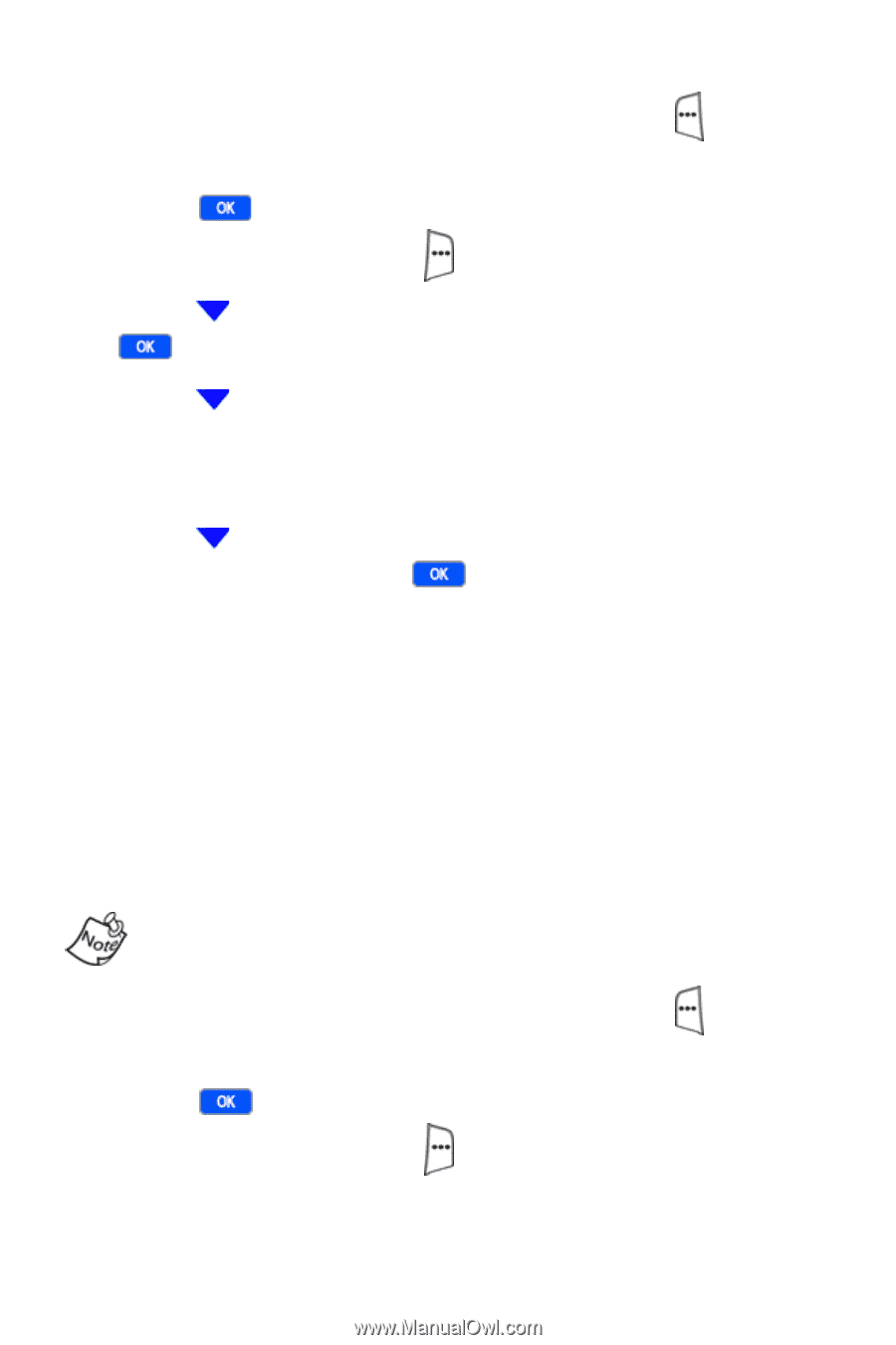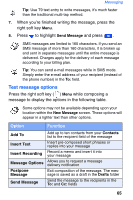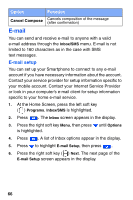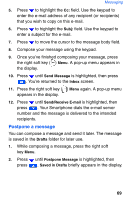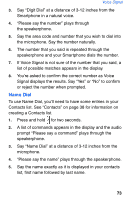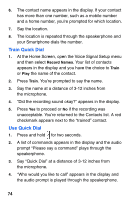Samsung SCH-I600 User Manual (user Manual) (ver.1.0) (English) - Page 78
Recall and send a postponed message, View folders in your Inbox/SMS menu
 |
View all Samsung SCH-I600 manuals
Add to My Manuals
Save this manual to your list of manuals |
Page 78 highlights
Recall and send a postponed message 1. At the Home Screen, press the left soft key ( ) Programs. Inbox/SMS is highlighted. 2. Press . The Inbox screen appears in the display. 3. Press the right soft key ( ) Menu. 4. Press until Show Folders is highlighted, then press . The Folders screen appears in the display. 5. Press . Drafts is highlighted. 6. Press the left soft key Select. Any messages saved to the Drafts folder appear in the display. 7. Press until the message you'd like to recall is highlighted, then press . 8. Press the left soft key Send. Your message is sent to the intended recipients. View folders in your Inbox/SMS menu The Inbox/SMS menu contains folders similar to the e-mail application on your PC. You can save messages to these folders, recall and send them again at a later date, or keep them for later viewing. E-mail and SMS messages reside in the same inbox and are identical in appearance. 1. At the Home Screen, press the left soft key ( ) Programs. Inbox/SMS is highlighted. 2. Press . The Inbox screen appears in the display. 3. Press the right soft key ( ) Menu. 70