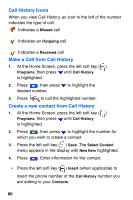Samsung SCH-I600 User Manual (user Manual) (ver.1.0) (English) - Page 90
Caller ID, Call Waiting
 |
View all Samsung SCH-I600 manuals
Add to My Manuals
Save this manual to your list of manuals |
Page 90 highlights
Caller ID Caller ID alerts you to who is calling by displaying the caller's phone number. If you call someone who has this feature, your phone number appears in their display as well. If the caller's name and number are stored in your Phone Book, their name also appears with the number. If you have a large number of contacts in your Phone Book, Caller ID is somewhat slower in displaying names and numbers. Block caller ID • Press , , , then dial the phone number. Call Waiting Incoming calls can be picked up, even when you are on an existing call. When on a call and another call is received, a tone sounds and a message appears in the display. If the caller is stored in your Contacts list, their name also appears in the display. 1. Press the left soft key ( ) Accept to pick up the call or the right soft key ( ) Wait to ignore the call and continue with your conversation. If you press Wait, the call is diverted to voicemail. When you accept a new call, the original caller is put on hold. 2. Press to switch back to the original caller. 82