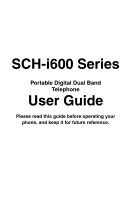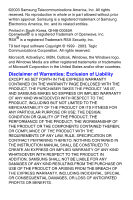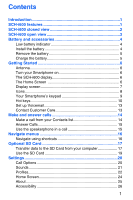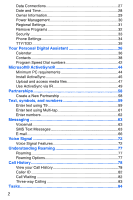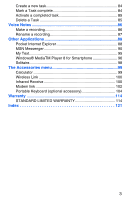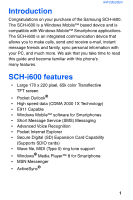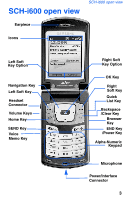2
Data Connections
.....................................................................
27
Date and Time
..........................................................................
28
Owner Information
....................................................................
29
Power Management
.................................................................
30
Regional Settings
.....................................................................
31
Remove Programs
...................................................................
32
Security
....................................................................................
33
Phone Settings
.........................................................................
34
TTY/TDD
..................................................................................
35
Your Personal Digital Assistant
............................................
36
Calendar
...................................................................................
36
Contacts
...................................................................................
38
Program Speed Dial numbers
..................................................
42
Microsoft® ActiveSync®
........................................................
44
Minimum PC requirements
.......................................................
44
Install ActiveSync
.....................................................................
45
Upload and access media files
.................................................
47
Use ActiveSync via IR
..............................................................
49
Partnerships
............................................................................
58
Create a New Partnership
........................................................
58
Text, symbols, and numbers
.................................................
59
Enter text using T9
...................................................................
59
Enter text using Multi-tap
..........................................................
61
Enter numbers
..........................................................................
62
Messaging
...............................................................................
63
Voicemail
..................................................................................
63
SMS Text Messages
................................................................
63
E-mail
.......................................................................................
66
Voice Signal
............................................................................
72
Voice Signal Features
..............................................................
72
Understanding Roaming
........................................................
77
Roaming
...................................................................................
77
Roaming Options
......................................................................
77
Call History
..............................................................................
78
View your Call History
..............................................................
78
Caller ID
...................................................................................
82
Call Waiting
..............................................................................
82
Three-way Calling
....................................................................
83
Tasks
........................................................................................
84