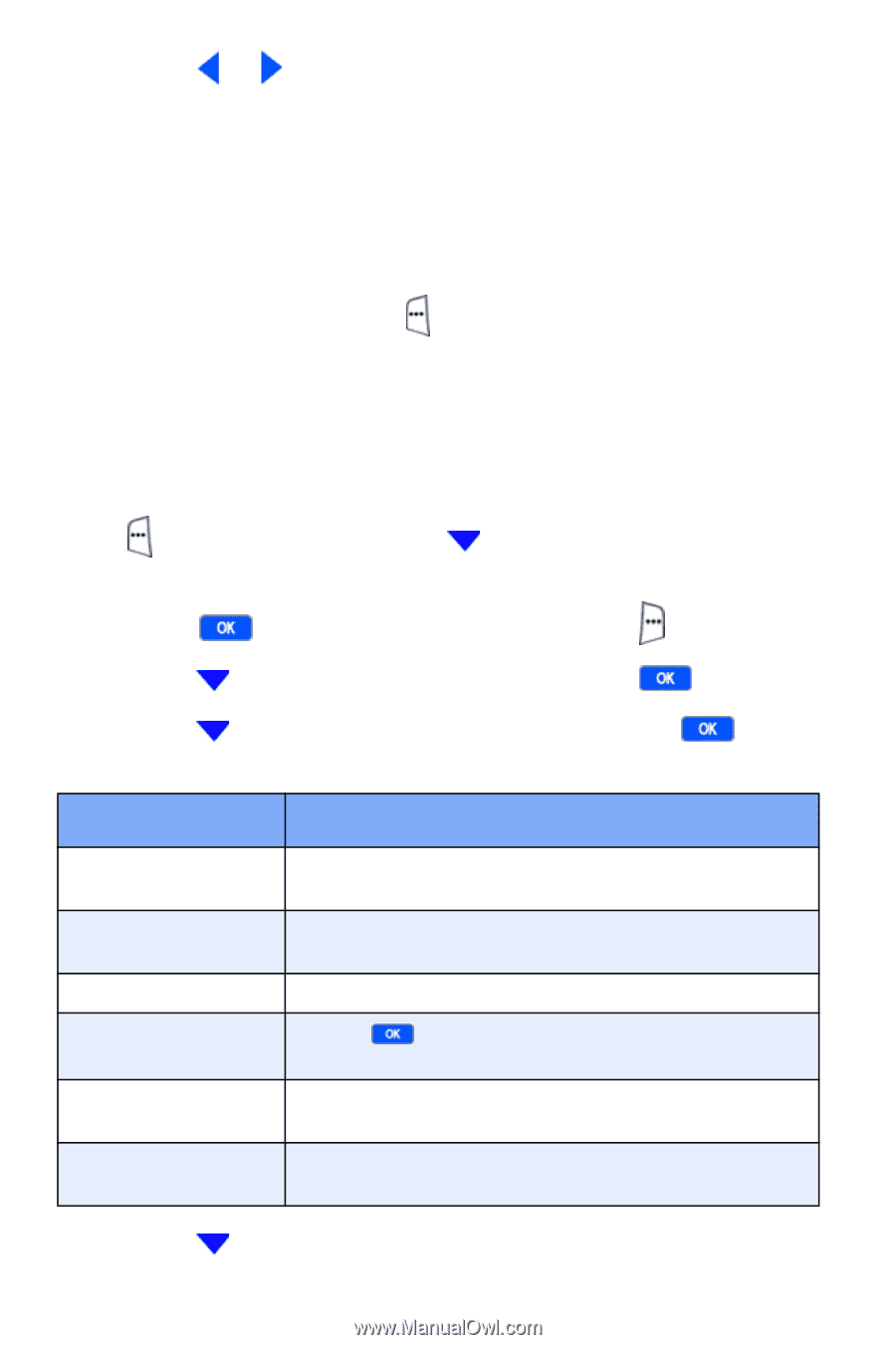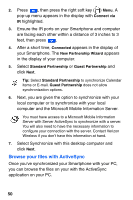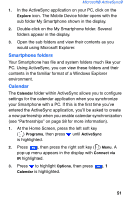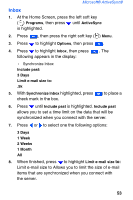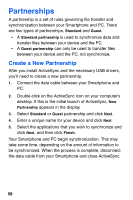Samsung SCH-I600 User Manual (user Manual) (ver.1.0) (English) - Page 62
Connection
 |
View all Samsung SCH-I600 manuals
Add to My Manuals
Save this manual to your list of manuals |
Page 62 highlights
9. Press or to select from the following options: .5k 1K 5K All Header Only 10. Press the left soft key ( ) Done when finished. Connection The Connection folder within ActiveSync allows you to enter and preset information necessary to connect to your server. 1. At the Home Screen, press the left soft key ( ) Programs, then press until ActiveSync is highlighted. 2. Press , then press the right soft key ( ) Menu. 3. Press to highlight Options, then press . 4. Press to highlight Connection, then press . The options listed in the following table appear in the display. Option Username Password Domain Save password Server name Logging Function Enter the username for your account on the server. Enter the password for your account on the server. Enter the domain information for your server. Press to check this box. Your password is memorized each time you synchronize. Enter the server name, which is furnished by your service provider. Enable logging only under the direction of a Customer Care representative 5. Press until the desired option is highlighted. 54