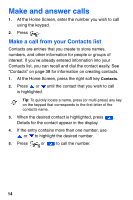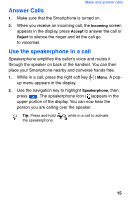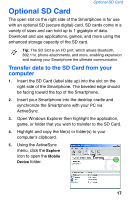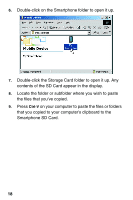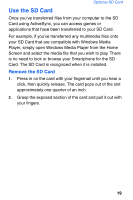Samsung SCH-I600 User Manual (user Manual) (ver.1.0) (English) - Page 27
Use the SD Card
 |
View all Samsung SCH-I600 manuals
Add to My Manuals
Save this manual to your list of manuals |
Page 27 highlights
Optional SD Card Use the SD Card Once you've transferred files from your computer to the SD Card using ActiveSync, you can access games or applications that have been transferred to your SD Card. For example, if you've transferred any multimedia files onto your SD Card that are compatible with Windows Media Player, simply open Windows Media Player from the Home Screen and select the media file that you wish to play. There is no need to look or browse your Smartphone for the SD Card. The SD Card is recognized when it is installed. Remove the SD Card 1. Press in on the card with your fingernail until you hear a click, then quickly release. The card pops out of the slot approximately one quarter of an inch. 2. Grasp the exposed section of the card and pull it out with your fingers. 19