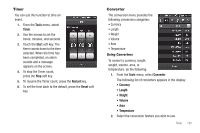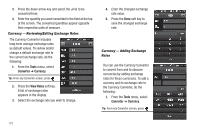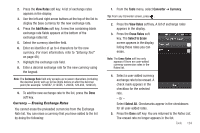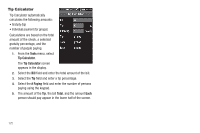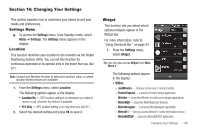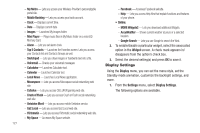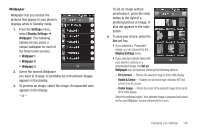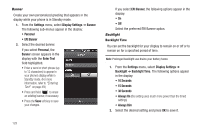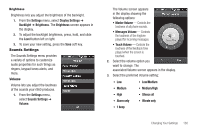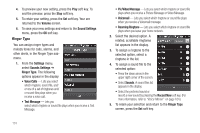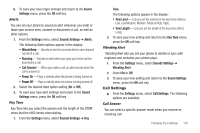Samsung SCH-R860 User Manual (user Manual) (ver.f9) (English) - Page 130
Display Settings - games
 |
View all Samsung SCH-R860 manuals
Add to My Manuals
Save this manual to your list of manuals |
Page 130 highlights
- My Metro - Lets you access your Wireless Provider's personalizable portal site. - Mobile Banking - Lets you access your bank account. - Clock - Displays current time. - Date - Displays current date. - Images - Launches My Images folder. - Mini Player - Plays music files in My Music folder on a microSD Memory Card. - Alarm - Lets you set alarm clock. - Top 5 Contacts - Launches the Favorites screen. Lets you access your Contacts list and Contacts Groups as well. - Sketchpad - Lets you draw images or handwrite text into a file. - Voicemail - Checks your voicemail messages. - Calculator - Launches Calculator tool. - Calendar - Launches Calendar tool. - Local News - Launches Local News application. - Mocospace - Lets you access Mocospace social networking web site. - Cellufun - Lets you access CELLUFUN gaming web site. - Crush of Flush - Lets you access Crush or Flush social networking web site. - Univision Movil - Lets you access mobile Univision service. - Go2 Local - Lets you access Go2 Local web site. - Flirtomatic - Lets you access Flirtomatic social networking web site. - My Space - Accesses My Space website. 127 - Facebook - Accesses Facebook website. - Help - Lets you access Help files that explain functions and features of your phone. • Online: - MORE Widgets2 - Lets you downlaod additional Widgets. - AccuWeather - Shows current weather at yours or a selected location. - Google Search - Lets you use Google to search the Web. 2. To enable/disable a particular widget, select the associated option in the Widget screen. A check mark appears in/ disappears from the option's check box. 3. Select the desired setting(s) and press OK to save it. Display Settings Using the Display menu, you can set the menu style, set the Standby mode animation, customize the backlight settings, and more. 1. From the Settings menu, select Display Settings. The following options are available.