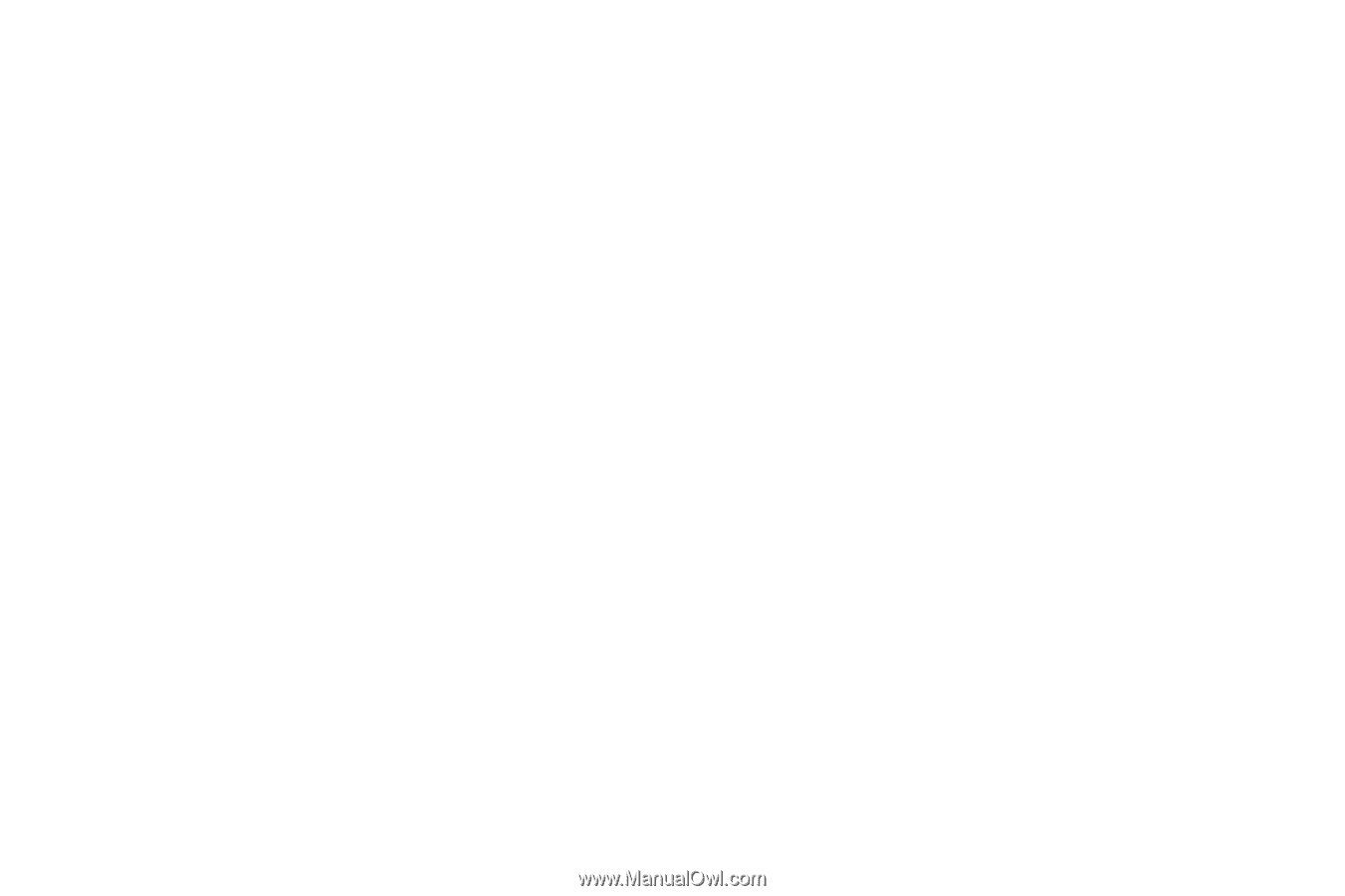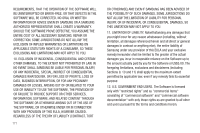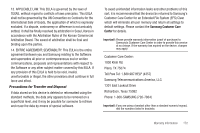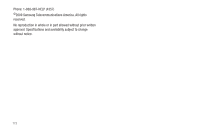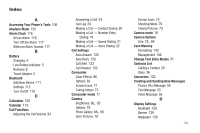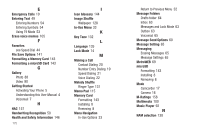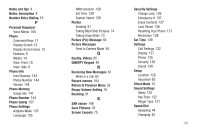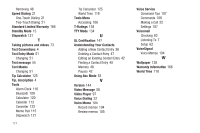Samsung SCH-R860 User Manual (user Manual) (ver.f9) (English) - Page 179
P, Q, R, S, Receiving New Messages
 |
View all Samsung SCH-R860 manuals
Add to My Manuals
Save this manual to your list of manuals |
Page 179 highlights
Notes and tips 4 Notes, description 4 Number Entry Dialing 19 P Personal Organizer Voice Memo 104 Phone Command Keys 11 Display Screen 13 Display Screen Icons 13 Features 9 Modes 14 View, Front 10 View, Side 9 Phone Info Icon Glossary 144 Phone Number 144 Version 144 Phone Memory Usage Info 141 Phone Number 144 Phone Safety 157 Phone Settings Airplane Mode 135 Language 135 NAM selection 138 Set Time 139 System Select 139 Photos Sending 91 Taking Multi Shot Pictures 74 Taking Snap Shots 73 Picture (Pic) Message 56 Picture Messages Send in Camera Mode 58 Q Quality, Videos 85 QWERTY Keypad 49 R Receiving New Messages 61 While in a Call 62 Record memos 104 Return to Previous Menu 32 Ringer Volume Setting 16 Roaming 31 S SAR values 146 Save Pictures 78 Screen Layouts 75 Security Settings Change Lock 136 Emergency # 137 Erase Contacts 137 Lock Phone 136 Resetting Your Phone 137 Restriction 138 Set Time 139 Settings Call Settings 132 Display 127 Phone 135 Security 136 Sound 130 Setup Location 126 Voicemail 62 Silent Mode 15 Sound Settings Alerts 132 Key Tone 132 Ringer Type 131 Speed Dial Assigning 44 Changing 45 176