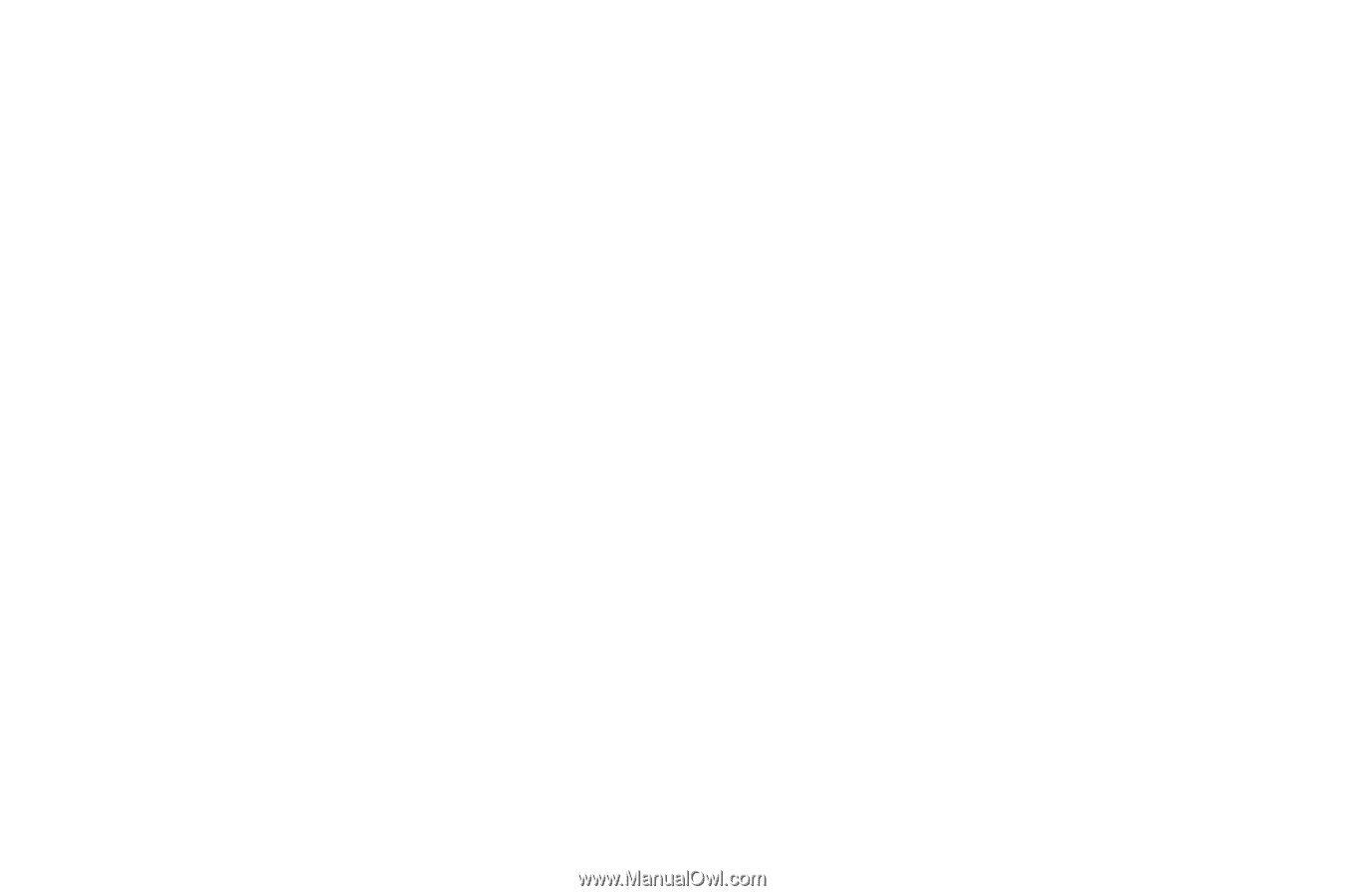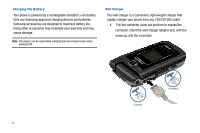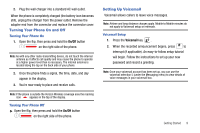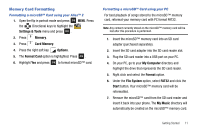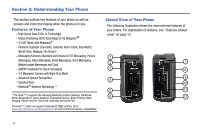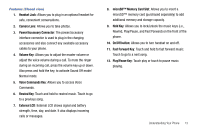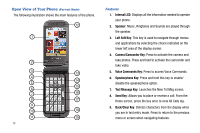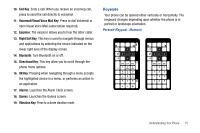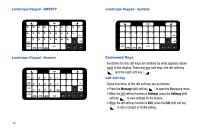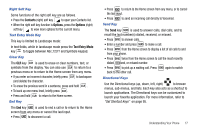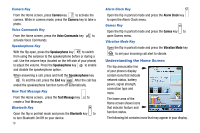Samsung SCH-U750 User Manual (user Manual) (ver.f6) (English) - Page 17
microSD™ Memory Card Slot, Voice Commands Key - cable
 |
UPC - 635753476842
View all Samsung SCH-U750 manuals
Add to My Manuals
Save this manual to your list of manuals |
Page 17 highlights
Features (Closed view) 1. Headset Jack: Allows you to plug in an optional headset for safe, convenient conversations. 2. Camera Lens: Allows you to take photos. 3. Power/Accessory Connector: The power/accessory interface connector is used to plug in the charging accessories and also connect any available accessory cables to your phone. 4. Volume Key: Allows you to adjust the master volume or adjust the voice volume during a call. To mute the ringer during an incoming call, press the volume key up or down. Also press and hold the key, to activate Sound Off mode/ Normal mode. 5. Voice Commands Key: Allows you to access Voice Commands. 6. Rewind Key: Touch and hold to rewind music. Touch to go to a previous song. 7. External LCD: External LCD shows signal and battery strength, time, day, and date. It also displays incoming calls or messages. 8. microSD™ Memory Card Slot: Allows you to insert a microSD™ memory card (purchased separately) to add additional memory and storage capacity. 9. Hold Key: Allows you to lock/unlock the music keys (i.e., Rewind, Play/Pause, and Fast Forward) on the front of the phone. 10. On/Off button: Allows you to turn handset on and off. 11. Fast Forward Key: Touch and hold to fast forward music. Touch to go to a next song. 12. Play/Pause Key: Touch play or touch to pause music playing. Understanding Your Phone 13