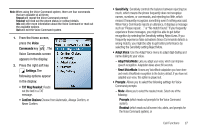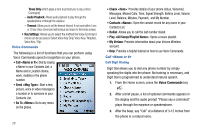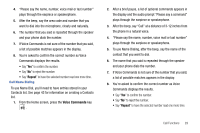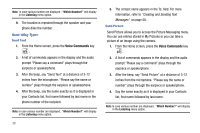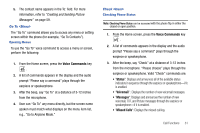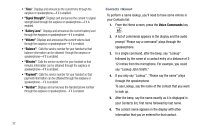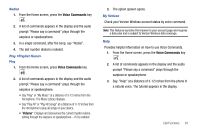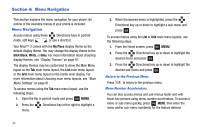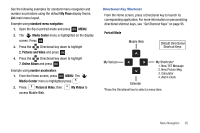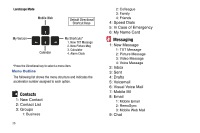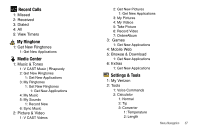Samsung SCH-U750 User Manual (user Manual) (ver.f6) (English) - Page 36
Signal Strength, Battery Leve, Voice Commands, say Lookup John Smith.
 |
UPC - 635753476842
View all Samsung SCH-U750 manuals
Add to My Manuals
Save this manual to your list of manuals |
Page 36 highlights
• "Time": Displays and announces the current time through the earpiece or speakerphone-if it is enabled. • "Signal Strength": Displays and announces the current 1x signal strength level through the earpiece or speakerphone-if it is enabled. • "Battery Level": Displays and announces the current battery level through the earpiece or speakerphone-if it is enabled. • "Volume": Displays and announces the current volume level through the earpiece or speakerphone-if it is enabled. • "Balance": Calls the service number for your handset so that balance information can be obtained through the earpiece or speakerphone-if it is enabled. • "Minutes": Calls the service number for your handset so that minutes information can be obtained through the earpiece or speakerphone-if it is enabled. • "Payment": Calls the service number for your handset so that payment information can be obtained through the earpiece or speakerphone-if it is enabled. • "Number": Displays and announces the handset phone number through the earpiece or speakerphone-if it is enabled. 32 Contacts To perform a name lookup, you'll need to have some entries in your Contacts list. 1. From the Home screen, press the Voice Commands key . 2. A list of commands appears in the display and the audio prompt "Please say a command" plays through the speakerphone. 3. In a single command, after the beep, say "Lookup" followed by the name of a contact entry at a distance of 312 inches from the microphone. For example, you could say "Lookup John Smith." 4. If you only say "Lookup", "Please say the name" plays through the speakerphone. To use Lookup, say the name of the contact that you want to look up. 5. After the beep, say the name exactly as it is displayed in your Contacts list, first name followed by last name. 6. The contact name appears in the display with other information that you've entered for that contact.