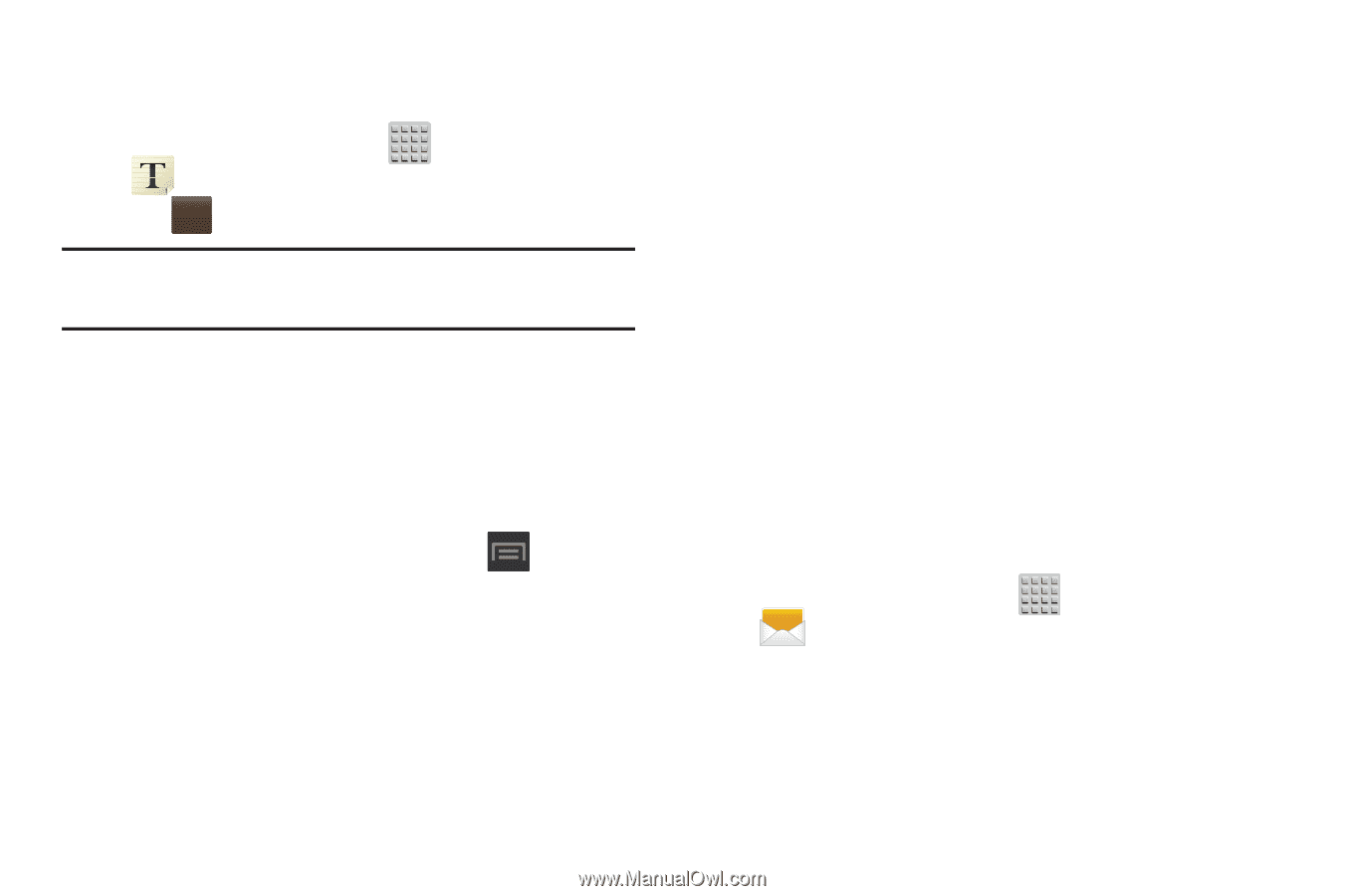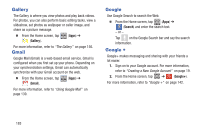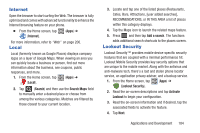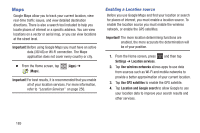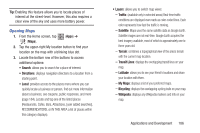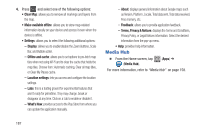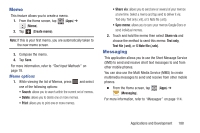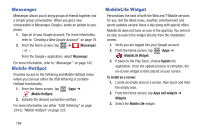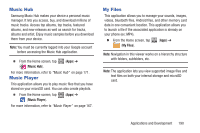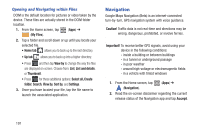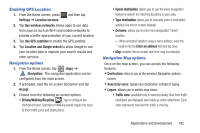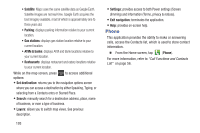Samsung SGH-T599 User Manual T-mobile Sgh-t599 Galaxy Exhibit English User Man - Page 193
Memo, Messaging, Memo options
 |
View all Samsung SGH-T599 manuals
Add to My Manuals
Save this manual to your list of manuals |
Page 193 highlights
Memo This feature allows you to create a memo. 1. From the Home screen, tap (Apps) ➔ (Memo). + 2. Tap (Create memo). Note: If this is your first memo, you are automatically taken to the new memo screen. 3. Compose the memo. 4. Tap Save. For more information, refer to "Text Input Methods" on page 78. Memo options 1. While viewing the list of Memos, press and select one of the following options: • Search: allows you to search within the current set of memos. • Delete: allows you to delete one or more memos. • Print: allows you to print one or more memos. • Share via: allows you to send one or several of your memos at one time. Select a memo and tap send to deliver it via: Text only, Text only (.vnt), or S Note file (.snb). • Sync memo: allows you to sync your memos Google Docs or send individual memos. 2. Touch and hold the memo then select Share via and choose the method to send this memo: Text only, Text file (.vnt), or S Note file (.snb). Messaging This application allows you to use the Short Message Service (SMS) to send and receive short text messages to and from other mobile phones. You can also use the Multi Media Service (MMS) to create multimedia messages to send and receive from other mobile phones. Ⅲ From the Home screen, tap (Messaging). (Apps) ➔ For more information, refer to "Messages" on page 114. Applications and Development 188