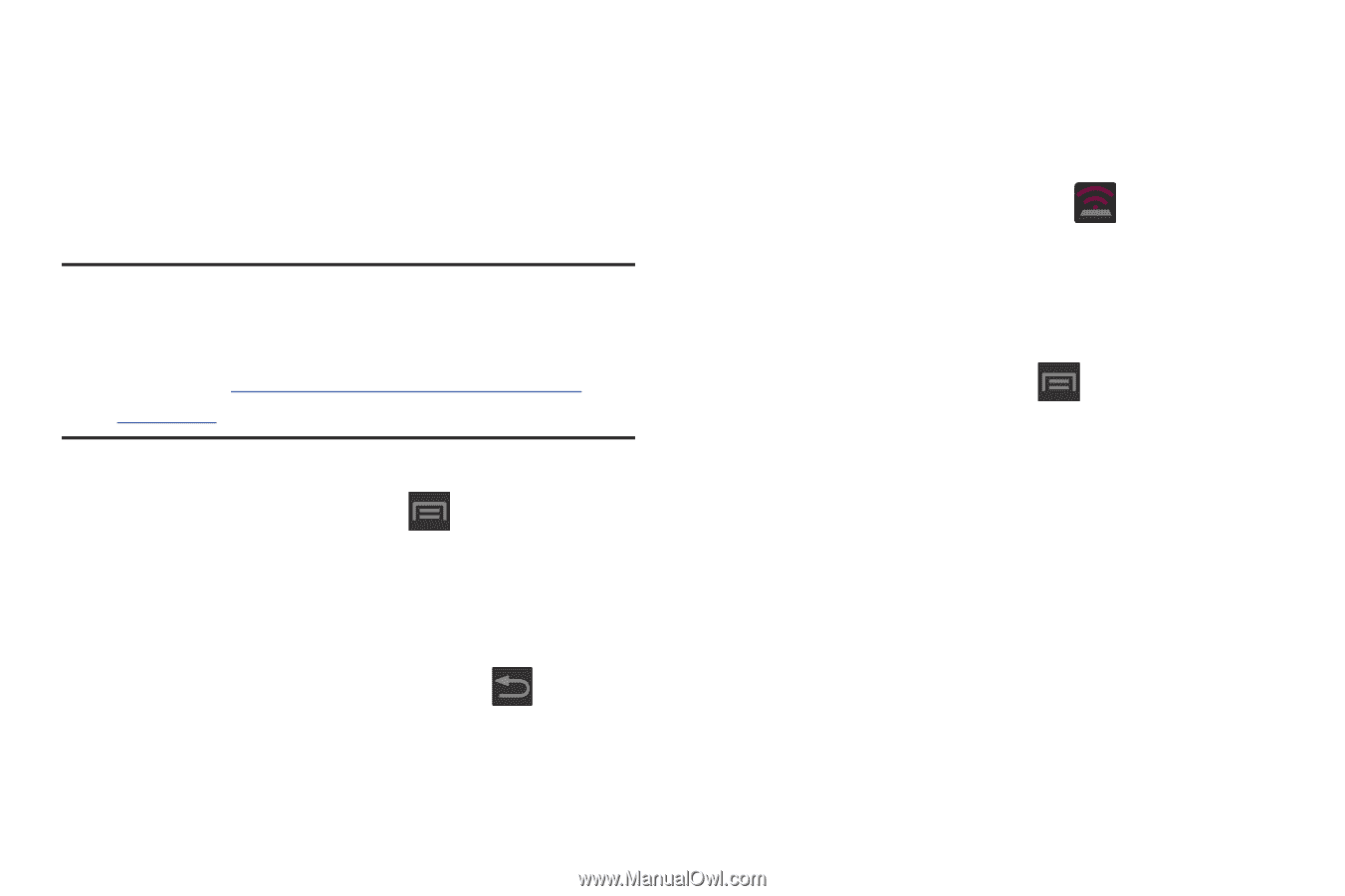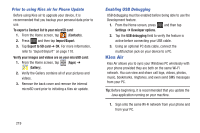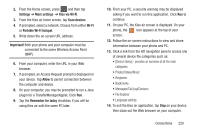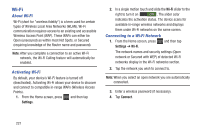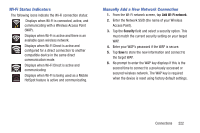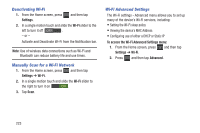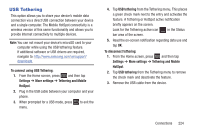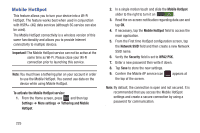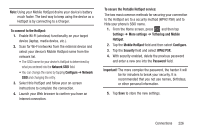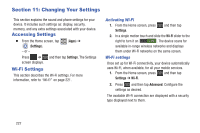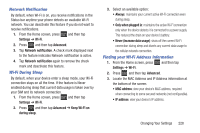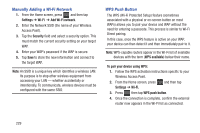Samsung SGH-T599 User Manual T-mobile Sgh-t599 Galaxy Exhibit English User Man - Page 229
USB Tethering, To connect using USB Tethering, Settings, More settings, Tethering and Mobile, HotSpot - drivers
 |
View all Samsung SGH-T599 manuals
Add to My Manuals
Save this manual to your list of manuals |
Page 229 highlights
USB Tethering This option allows you to share your device's mobile data connection via a direct USB connection between your device and a single computer. The Mobile HotSpot connectivity is a wireless version of this same functionality and allows you to provide Internet connectivity to multiple devices. Note: You can not mount your device's microSD card to your computer while using the USB tethering feature. If additional software or USB drivers are required, navigate to: http://www.samsung.com/us/support/ downloads. To connect using USB Tethering: 1. From the Home screen, press and then tap Settings ➔ More settings ➔ Tethering and Mobile HotSpot. 2. Plug in the USB cable between your computer and your phone. 3. When prompted for a USB mode, press to exit the menu. 4. Tap USB tethering from the Tethering menu. This places a green check mark next to the entry and activates the feature. A Tethering or HotSpot active notification briefly appears on the screen. Look for the Tethering active icon in the Status bar area of the screen. 5. Read the on-screen notification regarding data use and tap OK. To disconnect tethering: 1. From the Home screen, press and then tap Settings ➔ More settings ➔ Tethering and Mobile HotSpot. 2. Tap USB tethering from the Tethering menu to remove the check mark and deactivate the feature. 3. Remove the USB cable from the device. Connections 224