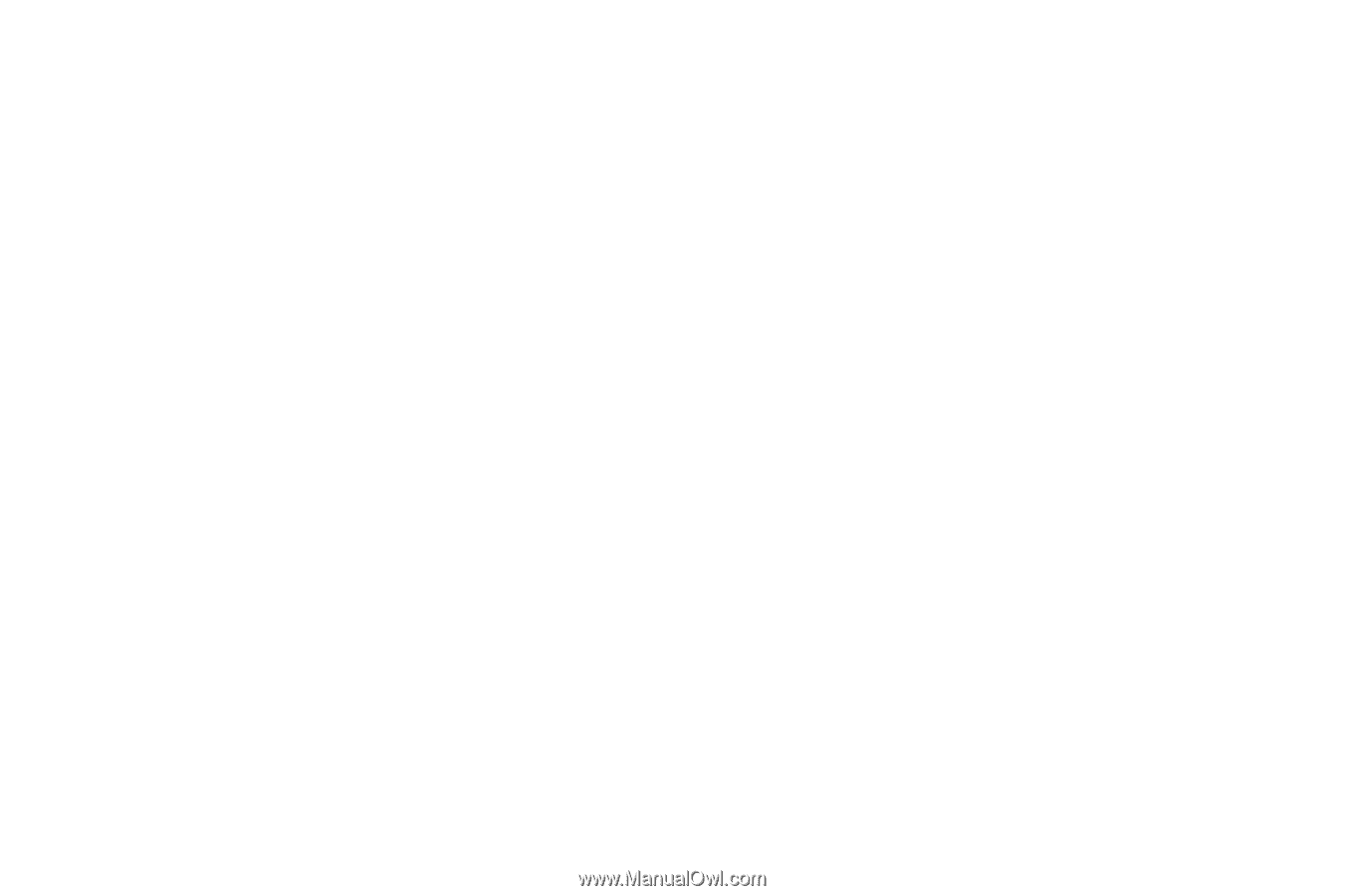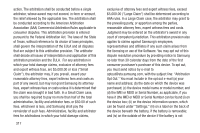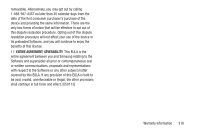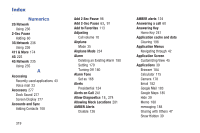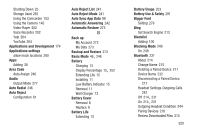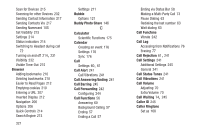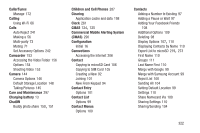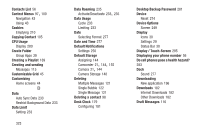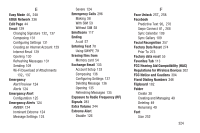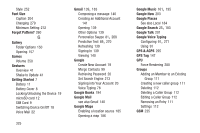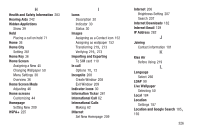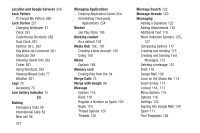Samsung SGH-T599 User Manual T-mobile Sgh-t599 Galaxy Exhibit English User Man - Page 327
Commercial Mobile Alerting System, Contact Menus
 |
View all Samsung SGH-T599 manuals
Add to My Manuals
Save this manual to your list of manuals |
Page 327 highlights
CallerTunes Manage 172 Calling Using Wi-Fi 66 Calls Auto Reject 241 Making a 56 Multi-party 73 Muting 71 Set Accessory Options 242 Camcorder 153 Accessing the Video Folder 156 Options 154 Shooting Video 153 Camera 144 Camera Options 146 Default Storage Location 148 Taking Pictures 145 Care and Maintenance 297 Charging battery 13 ChatON Buddy photo share 150, 151 Children and Cell Phones 287 Clearing Application cache and data 198 Clock 261 CMAS 124, 125 Commercial Mobile Alerting System (CMAS) 290 Configuration Initial 16 Connections Accessing the Internet 206 Contact Copying to microSD Card 106 Copying to SIM Card 105 Creating a New 92 Joining 101 New From Keypad 94 Contact Entry Options 101 Contact List Options 99 Contact Menus Options 100 Contacts Adding a Number to Existing 97 Adding a Pause or Wait 97 Adding Your Facebook Friends 108 Additional Options 109 Deleting 98 Display Options 107, 110 Displaying Contacts by Name 110 Export List to microSD 219, 273 First Name 110 Groups 111 Last Name First 110 Merge with Google 99 Merge with Samsung Account 99 Reject List 100 Sending All 104 Setting Default Location 99 Settings 110 Share Namecard Via 100 Sharing Settings 110 Sharing/Sending 104 322