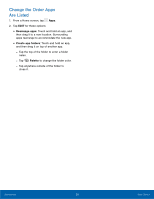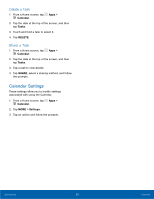Samsung SM-G530T1 User Manual - Page 34
Additional Apps
 |
View all Samsung SM-G530T1 manuals
Add to My Manuals
Save this manual to your list of manuals |
Page 34 highlights
Additional Apps There are additional apps, including several Samsung apps, preloaded on your device. OneDrive Use OneDrive for free online storage for all your personal files so you can get to them from your Android device, computer, and any other devices you use. OneNote You can stay organized using text, pictures, or audio notes. Create Quick Notes or review and edit shared OneNote notebooks using OneDrive. Skype Use free Skype to hold video and voice calls, as well as send instant messages to anyone around the world. Applications 29 Additional Apps
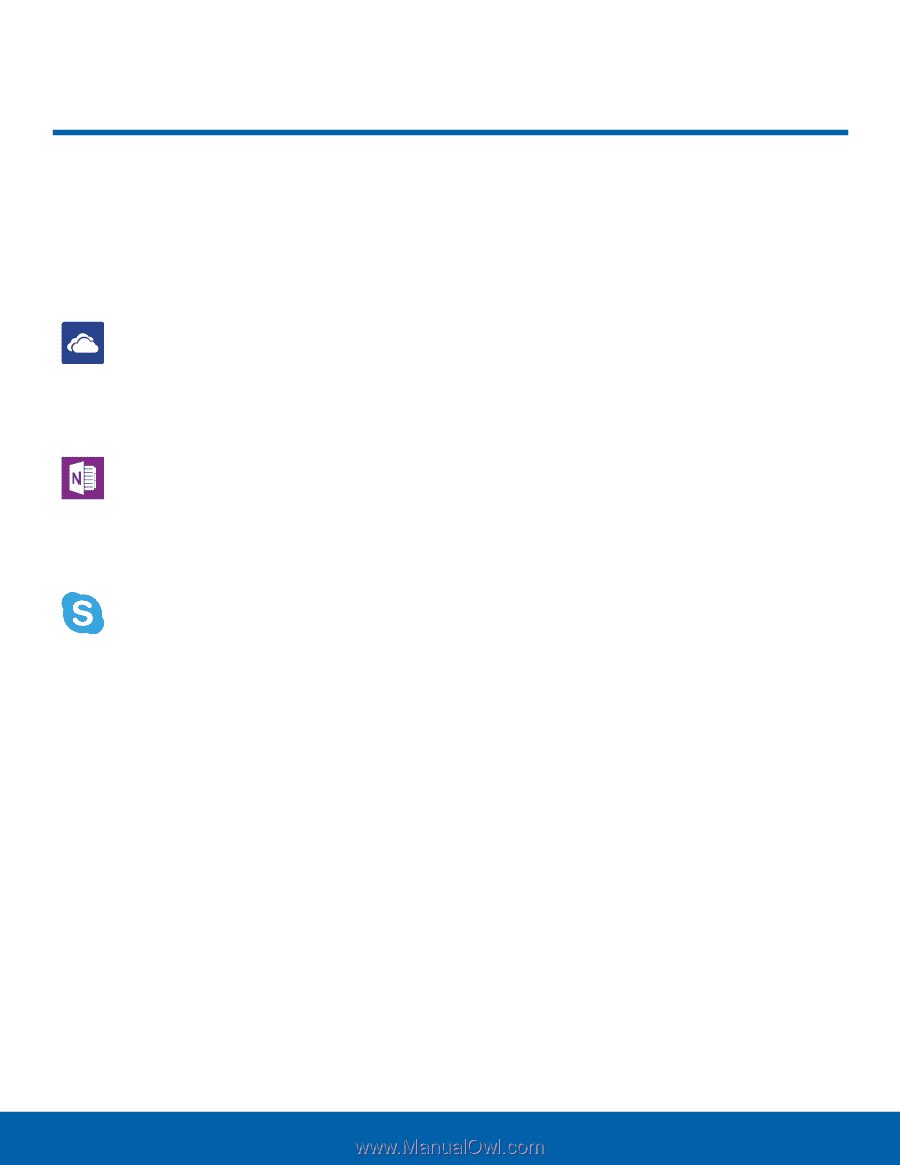
29
Additional Apps
Applications
Additional Apps
There are additional apps,
including several Samsung apps,
preloaded on your device.
OneDrive
Use OneDrive for free online storage for
all your personal files so you can get to
them from your Android device, computer,
and any other devices you use.
OneNote
You can stay organized using text,
pictures, or audio notes. Create Quick
Notes or review and edit shared OneNote
notebooks using OneDrive.
Skype
Use free Skype to hold video and voice
calls, as well as send instant messages to
anyone around the world.