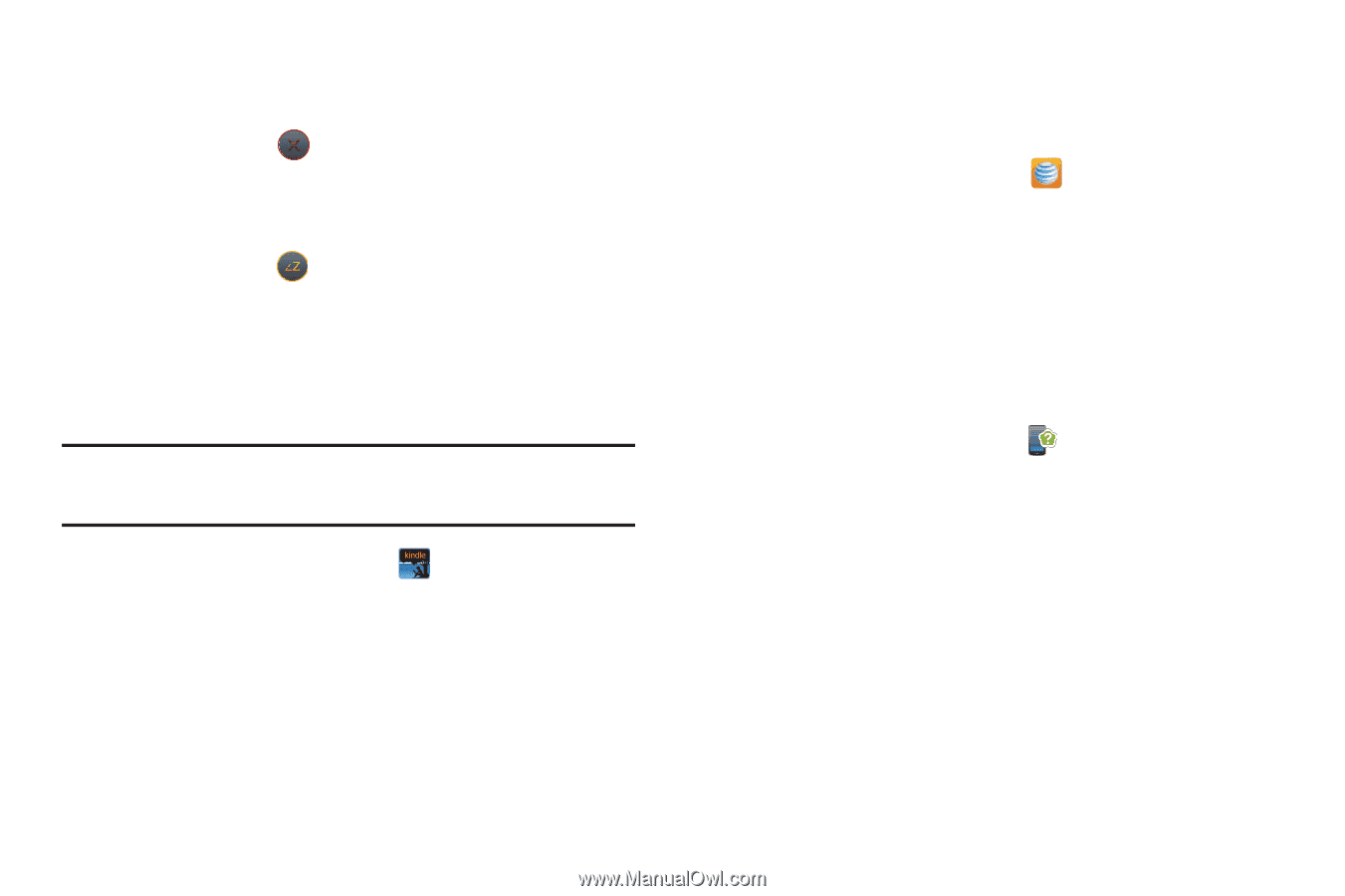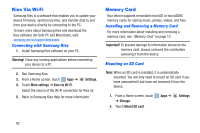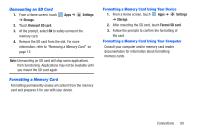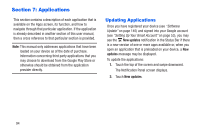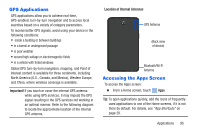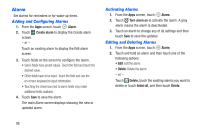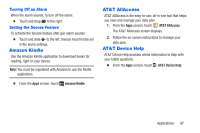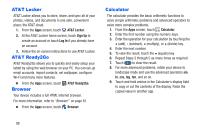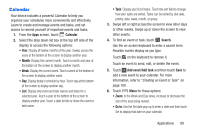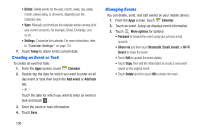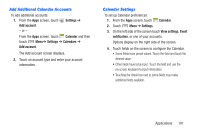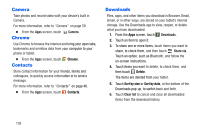Samsung SM-T217A User Manual At&t Wireless Sm-t217a Galaxy Note 3 Jb Engli - Page 103
Amazon Kindle, AT&T AllAccess, AT&T Device Help
 |
View all Samsung SM-T217A manuals
Add to My Manuals
Save this manual to your list of manuals |
Page 103 highlights
Turning Off an Alarm When the alarm sounds, to turn off the alarm: • Touch and drag to the right. Setting the Snooze Feature To activate the Snooze feature after gan alarm sounds: • Touch and slide to the left. Snooze must first be set in the alarm settings. Amazon Kindle Use the Amazon Kindle application to download books for reading, right on your device. Note: You must be registered with Amazon to use the Kindle application. • From the Apps screen, touch Amazon Kindle. AT&T AllAccess AT&T AllAccess is the easy-to-use, all-in-one tool that helps you view and manage your data plan. 1. From the Apps screen, touch AT&T AllAccess. The AT&T AllAccess screen displays. 2. Follow the on-screen instructions to manage your data plan. AT&T Device Help AT&T Device Help provides online information to help with your tablet questions. • From the Apps screen, touch AT&T Device Help. Applications 97