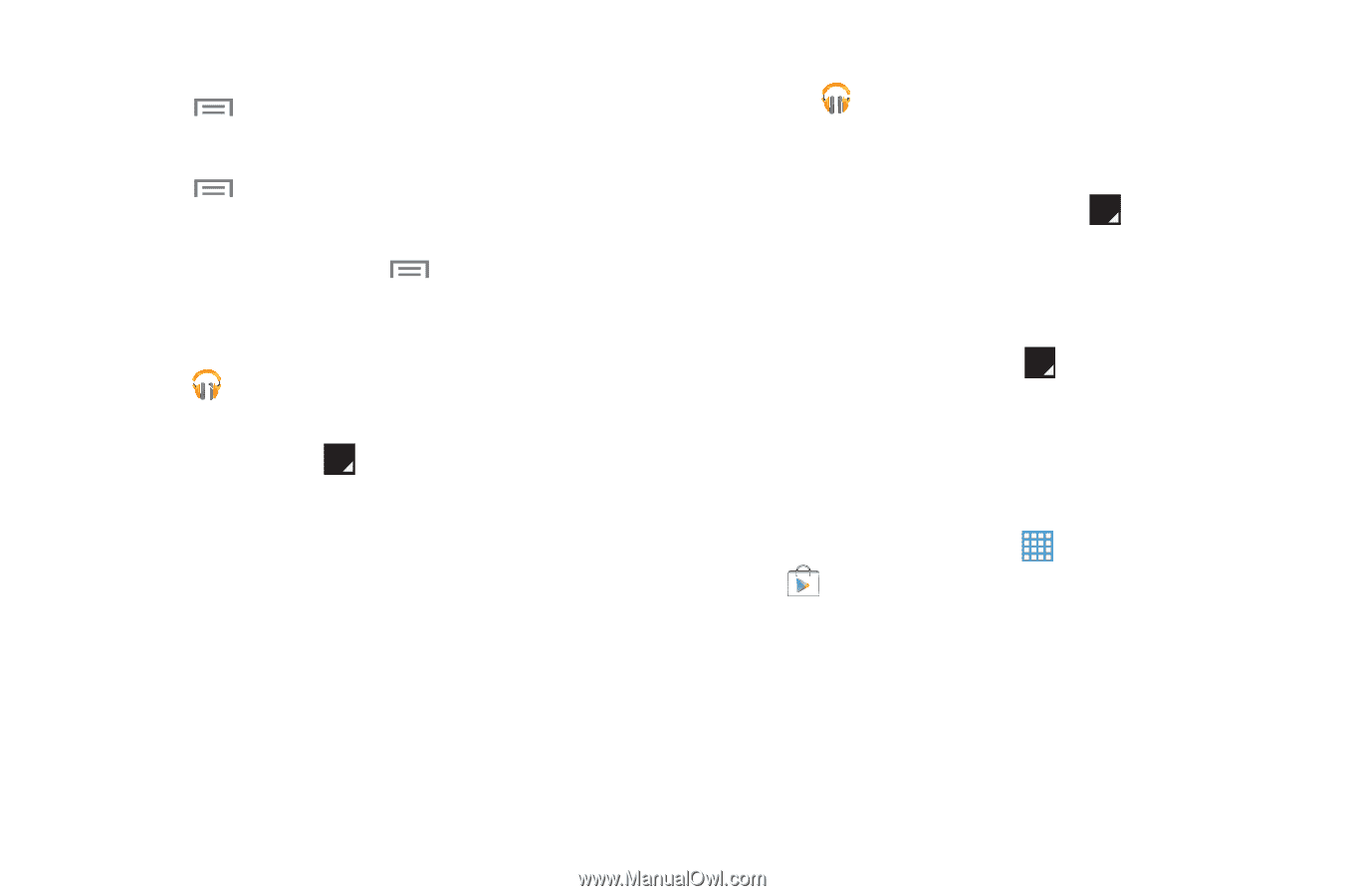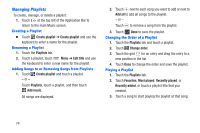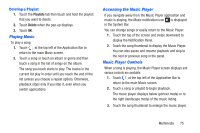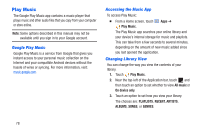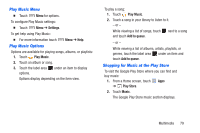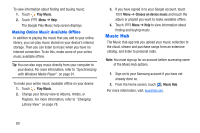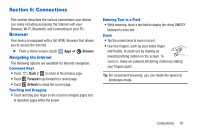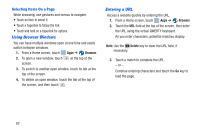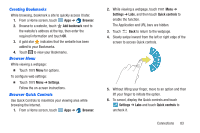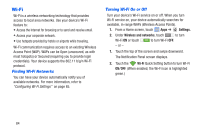Samsung SM-T217A User Manual At&t Wireless Sm-t217a Galaxy Note 3 Jb Engli - Page 85
Play Music Menu, Play Music Options, Shopping for Music at the Play Store, Settings, Play Music
 |
View all Samsung SM-T217A manuals
Add to My Manuals
Save this manual to your list of manuals |
Page 85 highlights
Play Music Menu • Touch Menu for options. To configure Play Music settings: • Touch Menu ➔ Settings. To get help using Play Music: • For more information touch Play Music Options Menu ➔ Help. Options are available for playing songs, albums, or playlists: 1. Touch Play Music. 2. Touch an album or song. 3. Touch the label area options. under an item to display Options display depending on the item view. To play a song: 1. Touch Play Music. 2. Touch a song in your library to listen to it. - or - While viewing a list of songs, touch next to a song and touch Add to queue. - or - While viewing a list of albums, artists, playlists, or genres, touch the label area under an item and touch Add to queue. Shopping for Music at the Play Store To visit the Google Play Store where you can find and buy music: 1. From a Home screen, touch Apps ➔ Play Store. 2. Touch Music. The Google Play Store music section displays. Multimedia 79