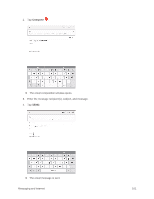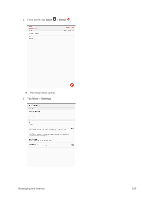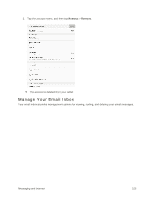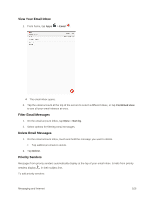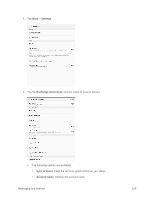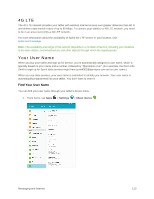Samsung SM-T817P User Manual - Page 114
View Your Email Inbox, Filter Email Messages, Priority Senders, Email, Combined view, Sort by, Delete
 |
View all Samsung SM-T817P manuals
Add to My Manuals
Save this manual to your list of manuals |
Page 114 highlights
View Your Email Inbox 1. From home, tap Apps > Email . The email inbox opens. 2. Tap the email account at the top of the screen to select a different inbox, or tap Combined view to see all your email inboxes at once. Filter Email Messages 1. On the email account inbox, tap More > Sort by. 2. Select options for filtering email messages. Delete Email Messages 1. On the email account inbox, touch and hold the message you want to delete. Tap additional emails to delete. 2. Tap Delete. Priority Senders Messages from priority senders automatically display at the top of your email inbox. Emails from priority senders display in their subject line. To add priority senders: Messaging and Internet 106
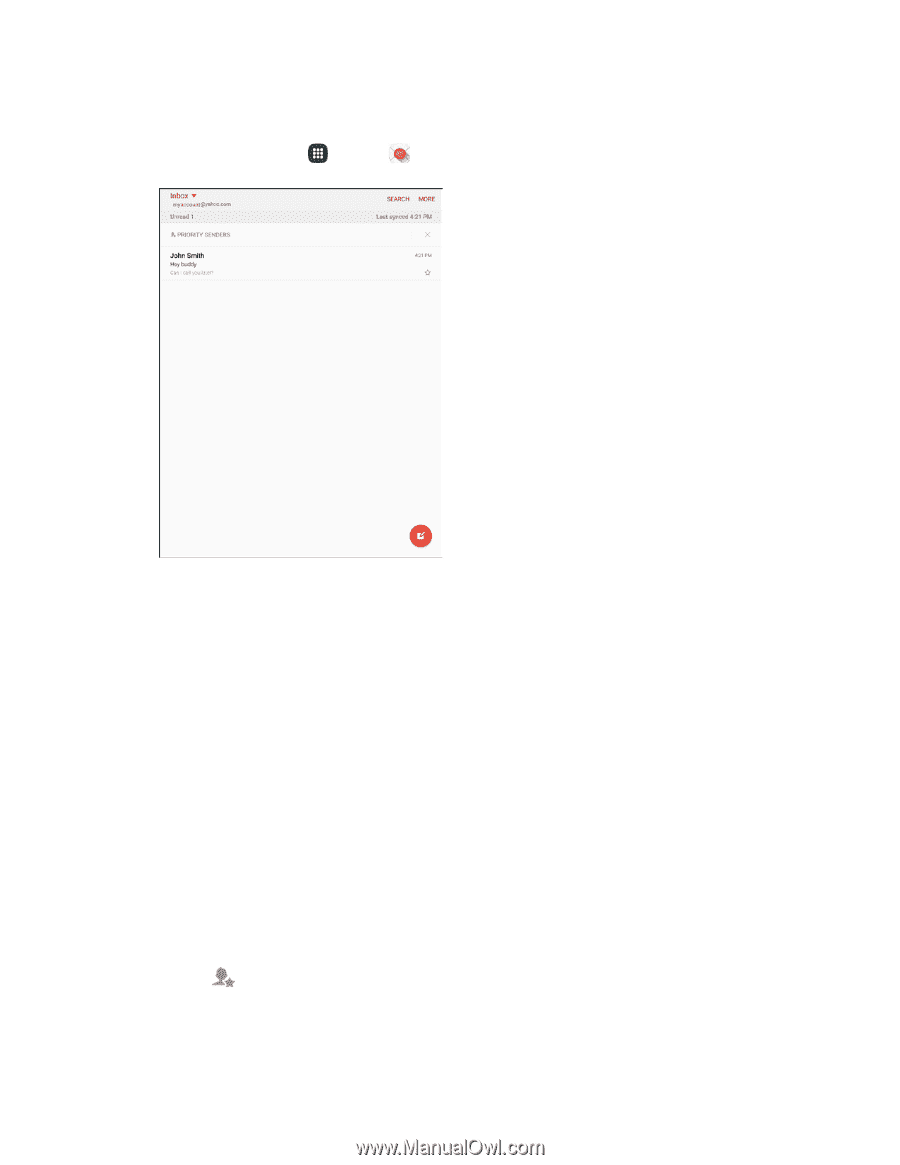
Messaging and Internet
106
View Your Email Inbox
1. From home, tap
Apps
>
Email
.
The email inbox opens.
2.
Tap the email account at the top of the screen to select a different inbox, or tap
Combined view
to see all your email inboxes at once.
Filter Email Messages
1.
On the email account inbox, tap
More
>
Sort by
.
2.
Select options for filtering email messages.
Delete Email Messages
1.
On the email account inbox, touch and hold the message you want to delete.
Tap additional emails to delete.
2. Tap
Delete
.
Priority Senders
Messages from priority senders automatically display at the top of your email inbox. Emails from priority
senders display
in their subject line.
To add priority senders: