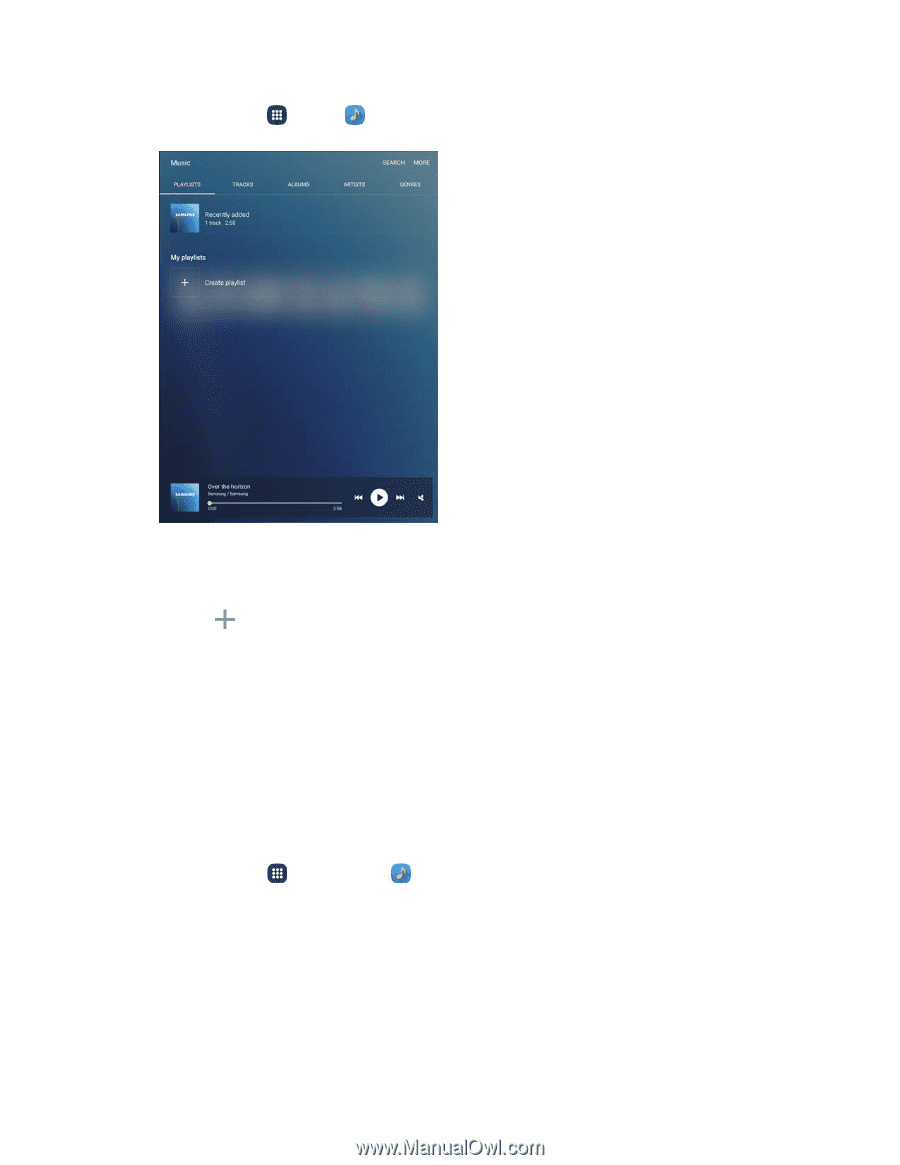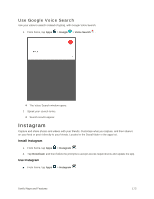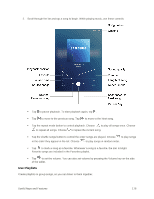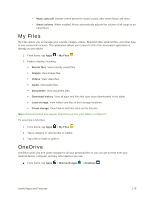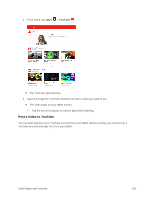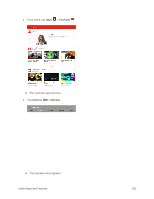Samsung SM-T817P User Manual - Page 185
Music Options and Settings, Music, Playlists, Create playlist, Create, SoundAlive, Settings
 |
View all Samsung SM-T817P manuals
Add to My Manuals
Save this manual to your list of manuals |
Page 185 highlights
1. From home, tap Apps > Music. 2. Tap Playlists, and then use these options: Tap an existing playlist to play its songs. Tap Create playlist to create a new playlist. • Enter a name for the playlist and tap Create. • Tap songs from the Tracks list to add them to the playlist. When you're done adding songs, tap Done. The new playlist is saved under My playlists. Tip: To edit a playlist, tap it from the list and then tap ADD to add more songs, or tap More to access the Edit, Rename, and Settings options for the playlist. Music Options and Settings 1. From home, tap Apps > Music . 2. Tap More for options. Available options depend on the category: Edit: Edit the song or playlist. SoundAlive: Choose a setting to match the type of music you're playing. Settings: • Play speed: Touch and drag the slider to set the default speed for music playback. Useful Apps and Features 177