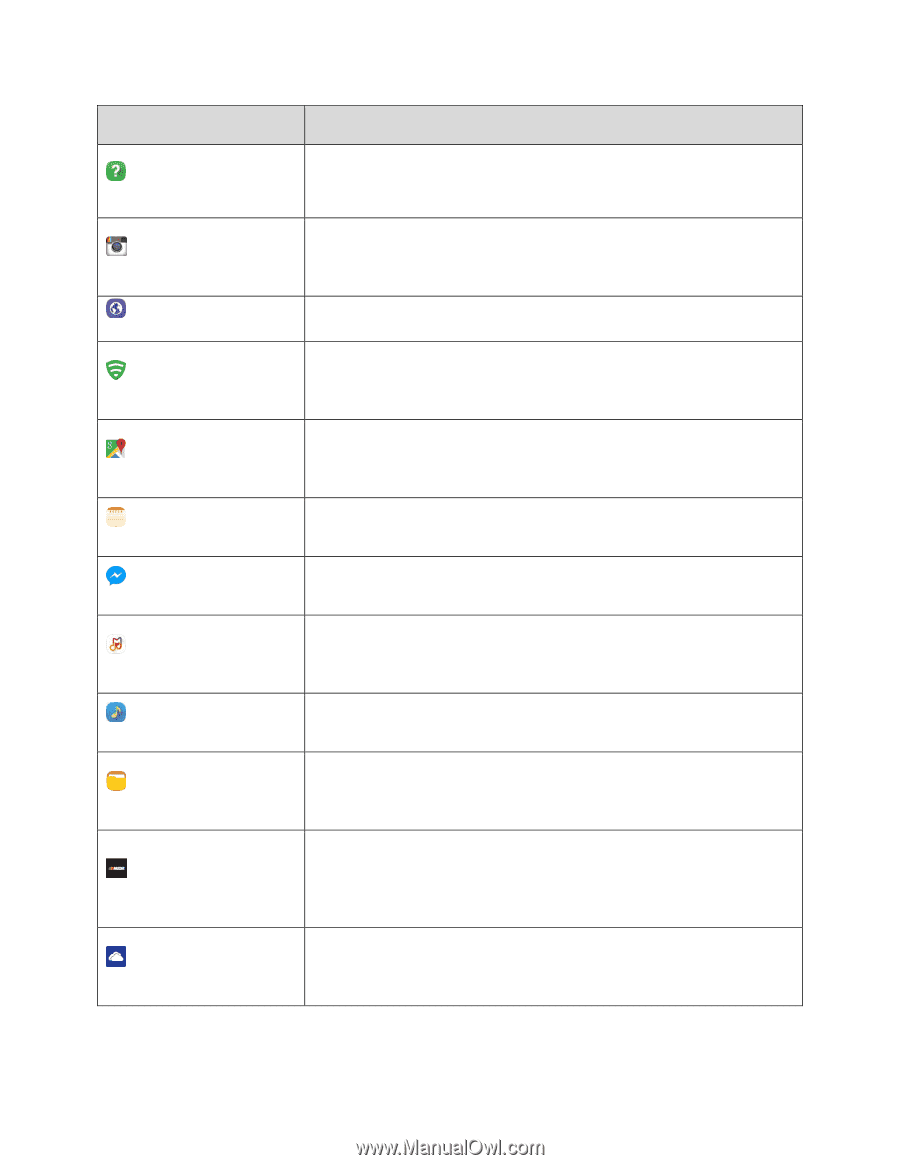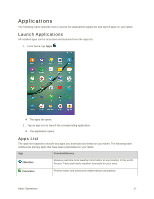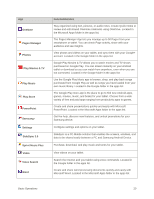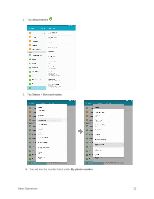Samsung SM-T817P User Manual - Page 27
Function/Service, Instagram, Internet, Lookout, Messenger, Milk Music, Music, My Files, NASCAR Mobile
 |
View all Samsung SM-T817P manuals
Add to My Manuals
Save this manual to your list of manuals |
Page 27 highlights
App Help Instagram Internet Lookout Maps Memo Messenger Milk Music Music My Files NASCAR Mobile OneDrive Function/Service View tips and guidelines to help you use your tablet. Capture and share photos and videos with your friends. Customize what you capture, and then share it on your feed or post it directly to your friends. Located in the Social folder in the apps list. Browse the Internet using a full-featured browser. Lookout Mobile Security provides key security options, such as anti-virus and anti-malware technology, a lost and stolen device locater service, an application privacy adviser, and a backup service. Use Google Maps to determine your current location with or without GPS, get driving and transit directions, and find phone numbers and addresses for local businesses. Organize your life by creating, editing, and managing memos. Located in the Samsung folder in the apps list. Instantly reach your friends and family with Facebook Messenger. Located in the Social folder in the apps list. Exclusive to Galaxy owners, Milk Music is a radio service that gives you more of the music you love, curated by top DJs and industry pros and all for free. Located in the Samsung folder in the apps list. Use Music to browse your music library, play songs, and create playlists. You can also set songs as alarm tones. Manage your sounds, images, videos, Bluetooth files, Android files, and other data in one convenient location. Located in the Samsung folder in the apps list. NASCAR Mobile is designed to bring you what you, our fans, want directly to your Android device. Follow NASCAR News, Video Highlights, and immerse yourself even further into the NASCAR experience with driver informational stats, plus more. OneDrive gives you free online storage for all your personal files so you can get to them from your Android device, computer, and any other devices you use. Located in the Microsoft Apps folder in the apps list. Basic Operations 19