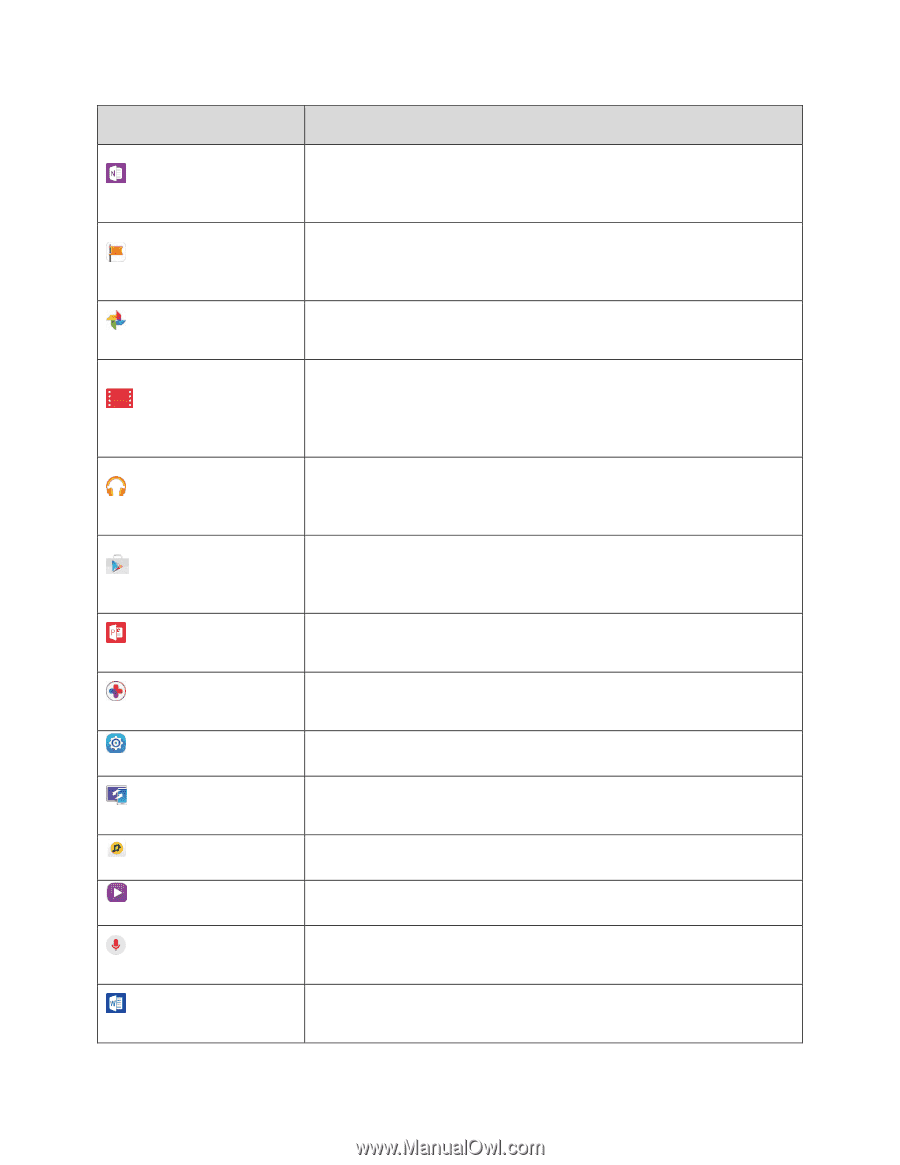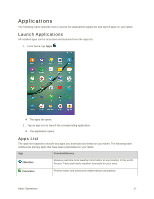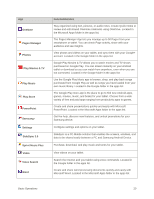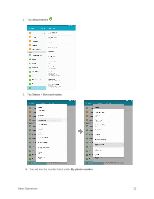Samsung SM-T817P User Manual - Page 28
Play Movies & TV, Sprint Music Plus
 |
View all Samsung SM-T817P manuals
Add to My Manuals
Save this manual to your list of manuals |
Page 28 highlights
App OneNote Pages Manager Photos Play Movies & TV Play Music Play Store PowerPoint Samsung+ Settings SideSync 3.0 Sprint Music Plus Video Voice Search Word Function/Service Stay organized using text, pictures, or audio notes. Create Quick Notes or review and edit shared OneNote notebooks using OneDrive. Located in the Microsoft Apps folder in the apps list. The Pages Manager App lets you manage up to 50 Pages from your smartphone or tablet. You can check Page activity, share with your audience and see insights. View photos and videos on your tablet, and sync them with your Google+ account. Located in the Google folder in the apps list. Google Play Movies & TV allows you to watch movies and TV shows purchased on Google Play. You can stream instantly on your Android tablet or download so you can watch from anywhere, even when you are not connected. Located in the Google folder in the apps list. Use the Google Play Music app to browse, shop, and play back songs purchased from Google Play as well as songs you have loaded from your own music library. Located in the Google folder in the apps list. The Google Play store app is the place to go to find new Android apps, games, movies, music, and books for your tablet. Choose from a wide variety of free and paid apps ranging from productivity apps to games. Create and share presentations quickly and easily with Microsoft PowerPoint. Located in the Microsoft Apps folder in the apps list. Get live help, discover new features, and unlock promotions for your Samsung device. Configure settings and options on your tablet. SideSync is a PC-Mobile solution that enables the screens, windows, and data to be shared easily between a PC and Samsung Android Device. Purchase, download, and play music and tones for your tablet. View videos on your tablet. Search the Internet and your tablet using voice commands. Located in the Google folder in the apps list. Create and share word processing documents quickly and easily with Microsoft Word. Located in the Microsoft Apps folder in the apps list. Basic Operations 20