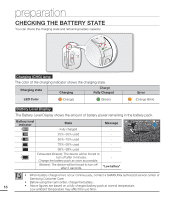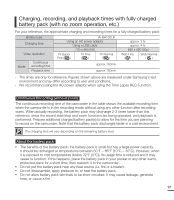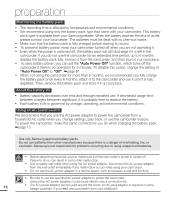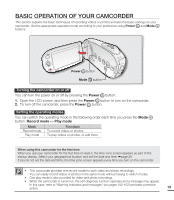Samsung SMX-C20BN User Manual (user Manual) (ver.1.0) (English) - Page 28
CONNECTING A POWER SOURCE, Battery pack insertion/ejection
 |
UPC - 036725303058
View all Samsung SMX-C20BN manuals
Add to My Manuals
Save this manual to your list of manuals |
Page 28 highlights
preparation CONNECTING A POWER SOURCE • Be sure to charge the battery pack before you start using your camcorder. • Use the IA-BH130LB battery pack only. • The battery pack may be charged a little at the time of purchase. Battery pack insertion/ejection We recommend you purchase one or more additional battery packs to allow continuous use of your camcorder. [Battery pack release] switch Inserting the battery pack 1. Slide the battery slot cover down, and then let it open up as shown in the figure above. 2. Insert the battery pack into the battery slot until it locks. • Make sure that the SAMSUNG logo is facing the LCD display side of the camcorder as shown in the figure. 3. Push the battery cover down until it meets the camcorder body, then slide it up to close. Ejecting the battery pack 1. Slide down, and then open the battery slot cover. Then, push the Battery pack release switch. • Gently push the battery pack release switch in the direction shown in the figure above to eject the battery. 2. Pull the ejected battery out in the direction shown in the figure. 3. Push the battery cover down until it meets the camcorder body, then slide it up to close. • Remove the battery pack from the camcorder while not in use. 14 • We recommend you charge an additional battery pack in preparation for prolonged outdoor use. • Additional battery packs can be purchased from samsungparts.com.