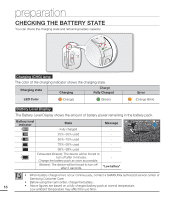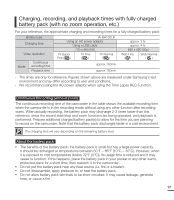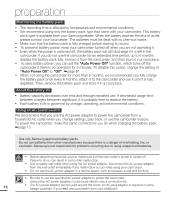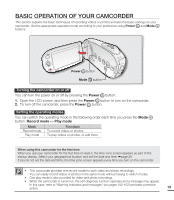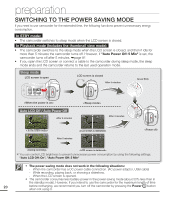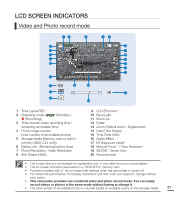Samsung SMX-C20BN User Manual (user Manual) (ver.1.0) (English) - Page 31
Charging, recording, and playback times with fully charged, battery pack with no zoom operation, etc.
 |
UPC - 036725303058
View all Samsung SMX-C20BN manuals
Add to My Manuals
Save this manual to your list of manuals |
Page 31 highlights
Charging, recording, and playback times with fully charged battery pack (with no zoom operation, etc.) For your reference, the approximate charging and recording times for a fully charged battery pack: Battery type Charging time Video resolution Mode Continuous recording time Playback time IA-BH130LB Using an AC power adaptor Using a USB cable 720 x 480 (60i) TV Super Fine ( ) TV Fine ( ) TV Normal ( ) approx. 2 hr. approx. 4 hr. 640 x 480 (30p) Web Fine ( ) Web Normal ( ) approx. 160min. approx. 180min. - The times are only for reference. Figures shown above are measured under Samsung's test environment and may differ according to user and conditions. - We recommend using the AC power adaptor when using the Time Lapse REC Function. Continuous Recording (without zoom) The continuous recording time of the camcorder in the table shows the available recording time when the camcorder is in the recording mode without using any other function after recording starts. When actually recording, the battery pack may discharge 2-3 times faster than this reference, since the record start/stop and zoom functions are being operated, and playback is performed. Prepare additional charged battery pack(s) to allow for the time you are planning to record on the camcorder. Note that the battery pack discharges faster in a cold environment. The charging time will vary depending on the remaining battery level. About the battery pack • The benefits of the battery pack: the battery pack is small but has a large power capacity. It should be recharged at temperatures between 50°F ~ 86°F (10°C ~ 30°C). However, when it is exposed to cold temperatures (below 32°F (0°C)), its usage time is reduced and it may cease to function. If this happens, place the battery pack in your pocket or any other warm, protected place for a short time, then reattach it to the camcorder. • Do not put the battery pack near any heat source (i.e. fire or a heater). • Do not disassemble, apply pressure to, or heat the battery pack. • Do not allow battery pack terminals to be short-circuited. It may cause leakage, generate heat, or cause a fire. 17