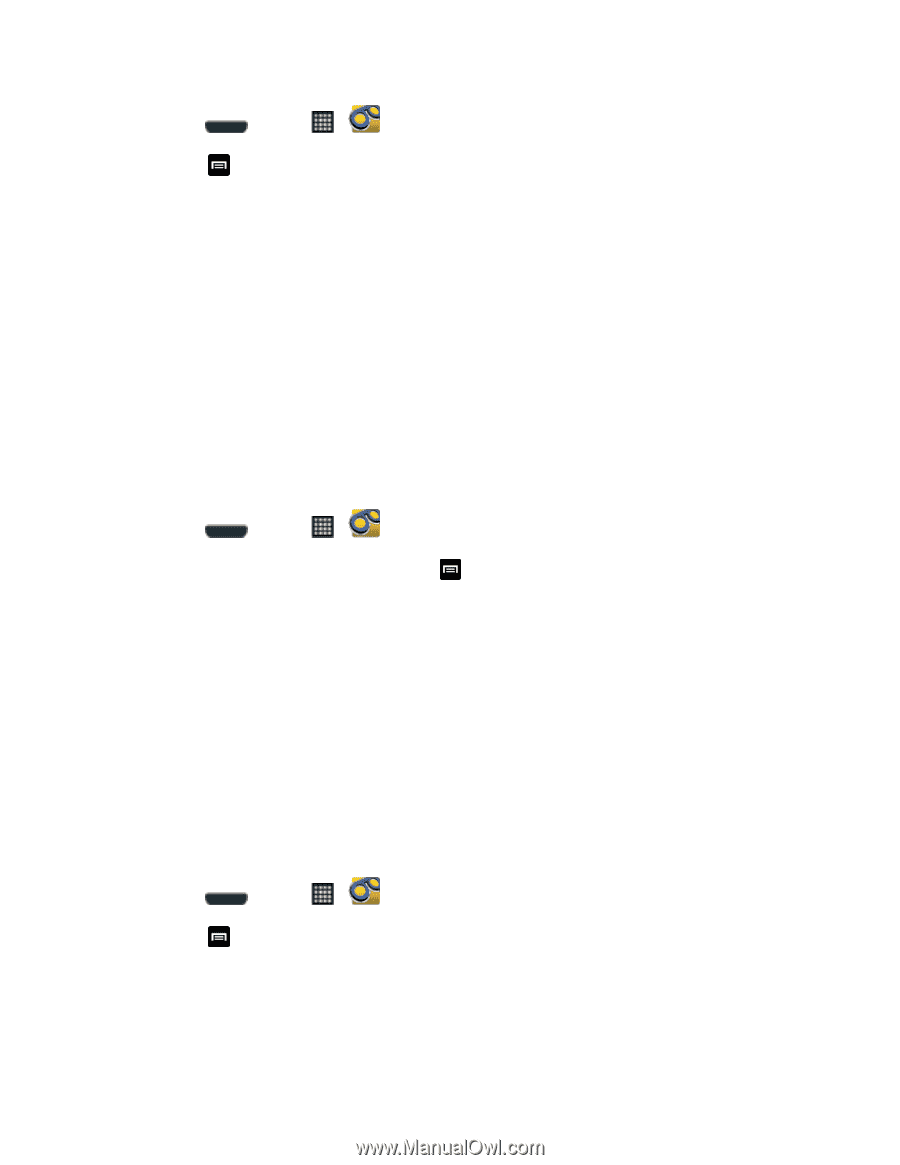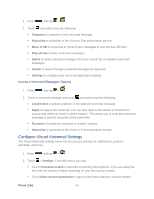Samsung SPH-L710 User Manual Ver.lf9_f8 (English(north America)) - Page 54
Con Visual Voicemail Settings, Compose, Subscribe, Move to SD, Play all new, Delete, Search
 |
View all Samsung SPH-L710 manuals
Add to My Manuals
Save this manual to your list of manuals |
Page 54 highlights
1. Press and tap > . 2. Touch and select from the following: Compose to compose a new voicemail message. Subscribe to subscribe to the Voice-to-Text transcription service. Move to SD to move one or more of your messages to your phone's SD card. Play all new to listen to all new messages. Delete to delete selected messages from your current list of available voicemail messages. Search to search through voicemail messages for keywords. Settings to configure your voicemail application settings. Access a Voicemail Message's Options 1. Press and tap > . 2. Touch a voicemail message and touch and select from the following: Lock/Unlock to prevent deletion of the selected voicemail message. Reply to reply to the voicemail. You can then reply to the sender or forward it to anyone with either an email or phone number. This allows you to send this voicemail message to several recipients at the same time. Forward to forward the voicemail to another recipient. Subscribe to subscribe to the Voice-to-Text transcription service. Configure Visual Voicemail Settings The Visual Voicemail settings menu lets you access settings for notifications, pictures, greetings, and more. 1. Press and tap > . 2. Touch > Settings. From this menu, you can: Touch Voicemail-to-text to subscribe to monthly transcriptions. If you are using the free trial, the number of days remaining on your free trail are shown. Touch Data consent agreement to agree to the Data collection consent content. Phone Calls 41