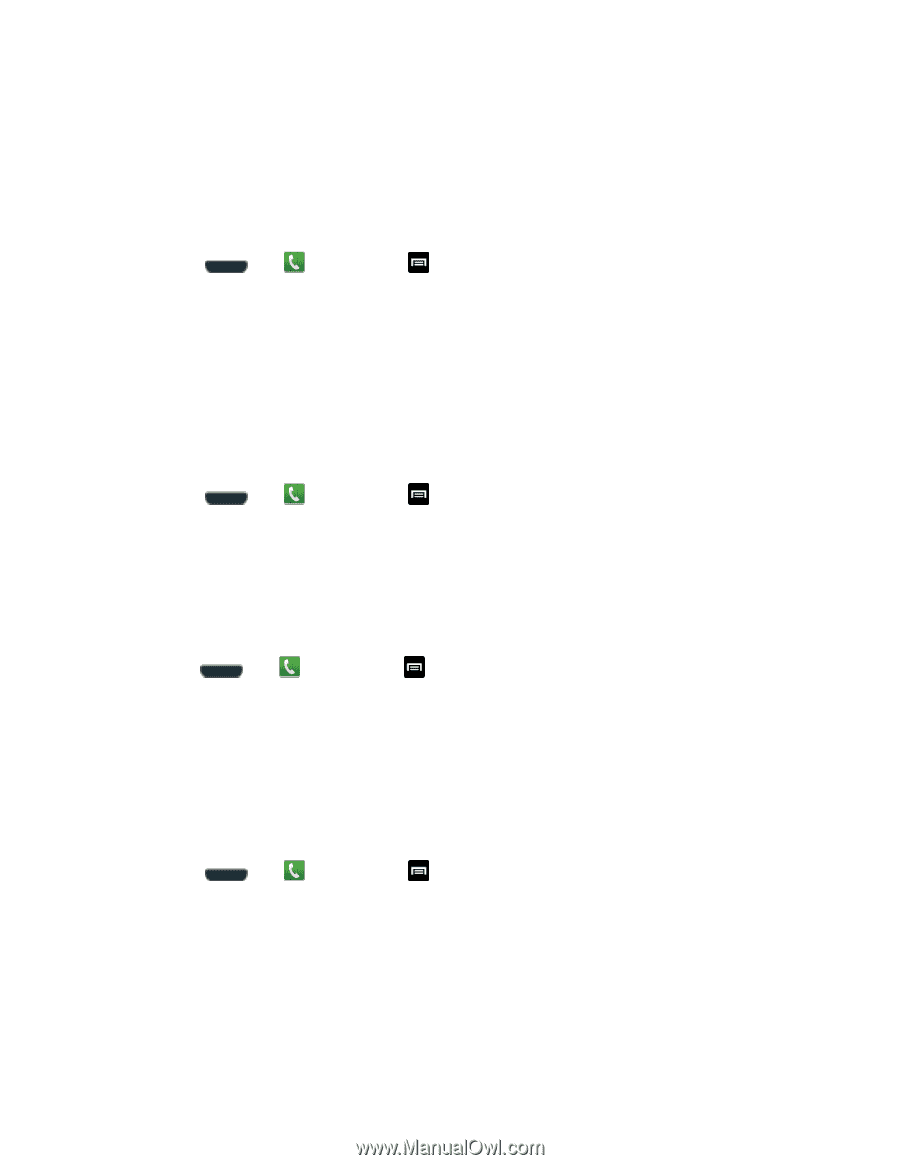Samsung SPH-L710 User Manual Ver.lf9_f8 (English(north America)) - Page 82
Voice Privacy, Accounts, Use Internet Calling, Sound Settings
 |
View all Samsung SPH-L710 manuals
Add to My Manuals
Save this manual to your list of manuals |
Page 82 highlights
Tap About Voicemail to view build information about the current visual voicemail application. Voice Privacy The Voice Privacy option automatically reduces the sound of the incoming caller's voice for enhanced privacy. 1. Press , tap , and then tap > Call settings. 2. Tap Voice privacy to activate the feature (a green checkmark appears in the adjacent field). Accounts This feature allows you to add SIP (Session Initiation Protocol) accounts and receive incoming calls from those type of accounts. SIP is an Internet protocol used for live communication sessions such as phone calls. This menu will allow you to set up your SIP accounts for Internet calling. 1. Press , tap , and then tap > Call settings. 2. Tap Accounts > Receive incoming calls to activate the feature (a green checkmark appears in the adjacent field). Note: The Receive incoming calls option, when enabled, uses more battery power. To add a new SIP account: 1. Press , tap , and then tap > Call settings. 2. Tap Account > Add account. 3. Follow the onscreen order to enter the User name, Password, Server, whether to use the current SIP as the primary account, and Optional settings. Use Internet Calling This feature allows you to configure the incoming call and SIP account information. 1. Press , tap , and then tap > Call settings. 2. Tap Use Internet calling and choose from For all calls when mobile network available, Only for Internet calls, or Ask for every call. Sound Settings The Sound settings menu lets you control your phone's audio, from ringtones and alerts to touch tones and notifications. Settings 69