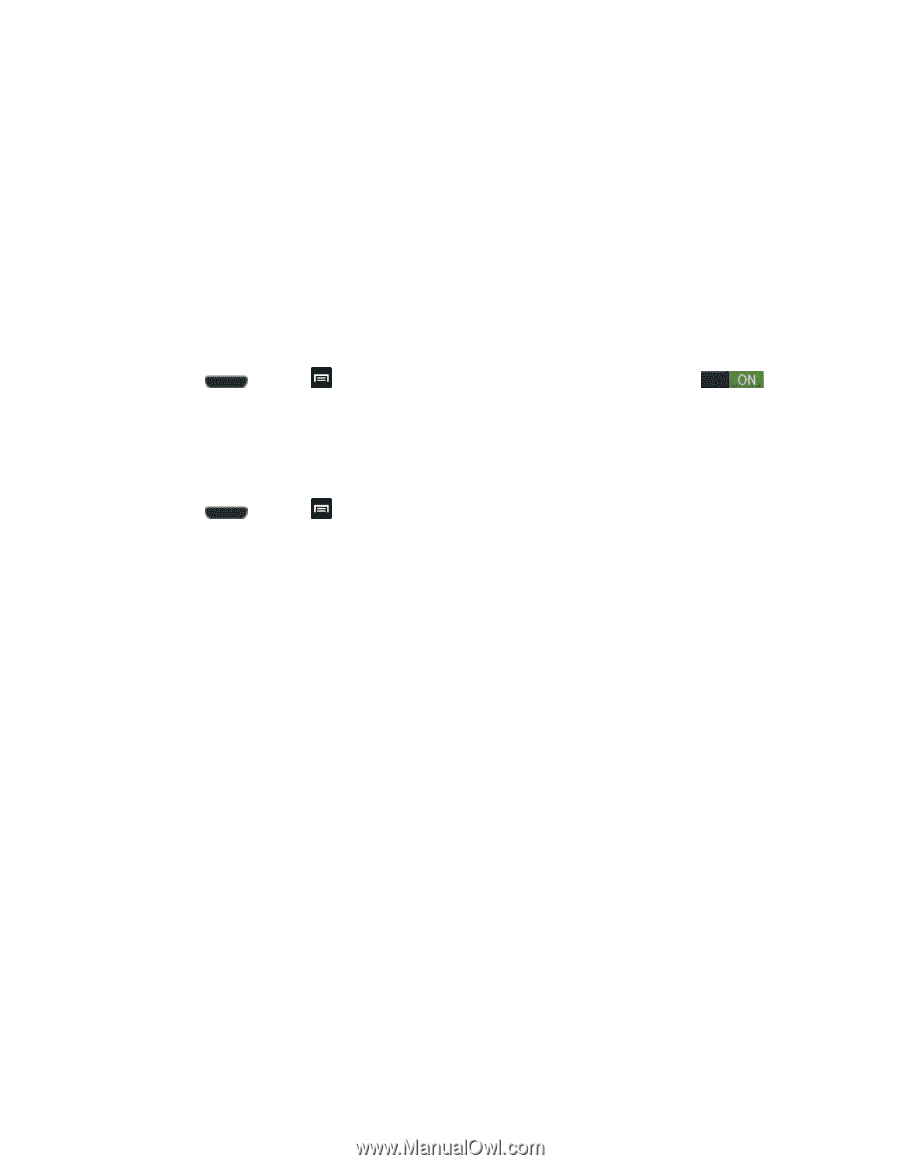Samsung SPH-L710 User Manual Ver.lf9_f8 (English(north America)) - Page 67
Wi-Fi Settings, Advanced Wi-Fi Settings, Bluetooth Settings
 |
View all Samsung SPH-L710 manuals
Add to My Manuals
Save this manual to your list of manuals |
Page 67 highlights
Activate This Device System Update Settings About Device Wi-Fi Settings This group of settings lets you control your phone's wireless network settings (3G and 4G), WiFi settings, Bluetooth, roaming, and more. Your phone lets you take advantage of Wi-Fi for high-speed data access using available computer networks. For details on your phone's Wi-Fi features and settings, see Wi-Fi. ► Press and tap > Settings > Wi-Fi. The On/Off slider displays ON when Wi-Fi is active. Advanced Wi-Fi Settings The advanced Wi-Fi settings allow you to set up and manage wireless access points. 1. Press and tap > Settings > Wi-Fi. 2. Tap Advanced. The following options are available: Network notification: alerts you when a new open network is available. Keep Wi-Fi on during sleep: allows you to specify when to disconnect from Wi-Fi. Wi-Fi frequency band: allows you to specify the frequency range of operation. Choose from Auto, 5GHz only, or 2.4 GHz only. Wi-Fi timer: allows you to select the amount of time that Wi-Fi is enabled. MAC address: view your phone's MAC address, required when connecting to some secured networks (not configurable). IP address: view your phone's IP address. Bluetooth Settings Your phone's Bluetooth capabilities let you use wireless headsets to send and receive pictures and files, and more. For details on your phone's Bluetooth settings, see The Bluetooth Settings Menu. Settings 54