Samsung SPH-M830 User Manual Ver.lh1_f4 (English(north America)) - Page 14
In Use Menu - galaxy
 |
View all Samsung SPH-M830 manuals
Add to My Manuals
Save this manual to your list of manuals |
Page 14 highlights
7: Build number 8: Hardware version In Use Menu 1: Add call/Merge 3: End call 5: Mute (On/Off) 2: Kaypad 4: Speaker (On/Off) 6: Headset (On/Off) WARNING: If your Samsung Galaxy RushTM phone has a touchscreen display, please note that a touchscreen responds best to a light touch from the pad of your finger. Using excessive force when pressing on the touchscreen may damage the tempered glass surface and void the warranty. See "4B. Manufacturer's Warranty" on page 149. viii
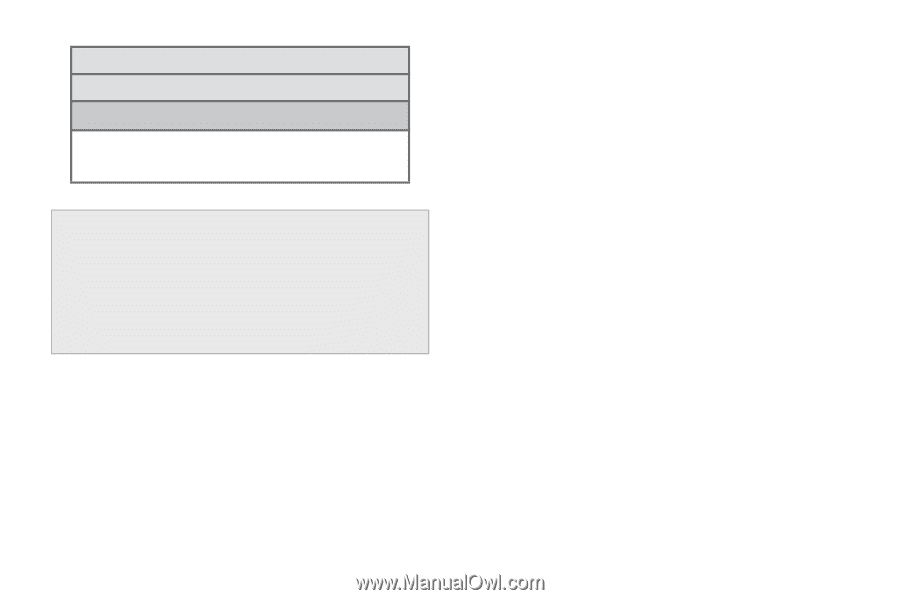
viii
7: Build number
8: Hardware version
In Use Menu
1: Add call/Merge
2: Kaypad
3: End call
4: Speaker (On/Off)
5: Mute (On/Off)
6: Headset (On/Off)
WARNING:
If your
Samsung Galaxy Rush
TM
phone has
a touchscreen display, please note that a
touchscreen responds best to a light touch from
the pad of your finger. Using excessive force
when pressing on the touchscreen may damage
the tempered glass surface and void the
warranty. See “4B. Manufacturer’s Warranty” on
page 149.














