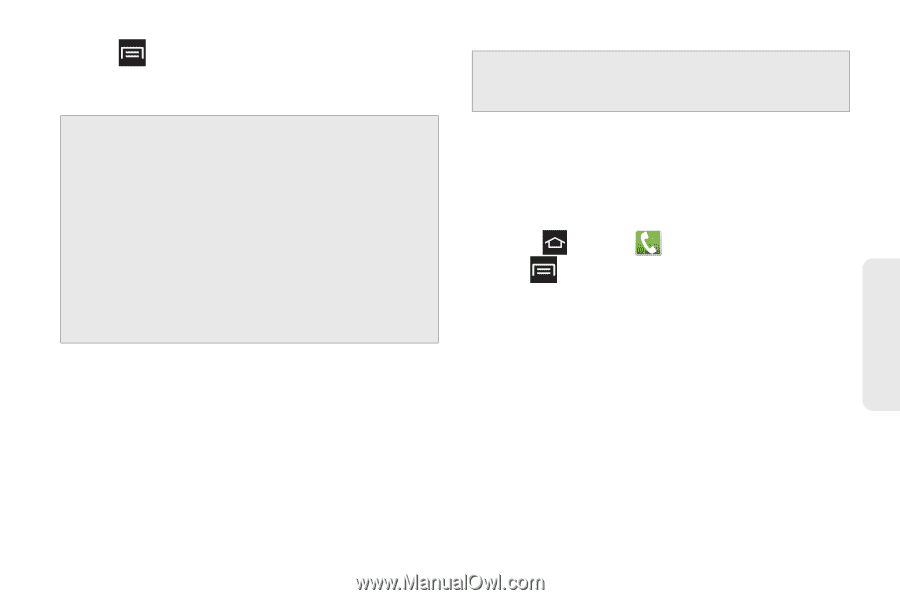Samsung SPH-M830 User Manual Ver.lh1_f4 (English(north America)) - Page 55
Internet Call Settings
 |
View all Samsung SPH-M830 manuals
Add to My Manuals
Save this manual to your list of manuals |
Page 55 highlights
2. Tap > Call settings. 3. Tap TTY mode then tap TTY Full, TTY HCO, or TTY VCO. WARNING: 911 Emergency Calling Boost Mobile recommends that TTY users make emergency calls by other means, including Telecommunications Relay Services (TRS), analog cellular, and landline communications. Wireless TTY calls to 911 may be corrupted when received by public safety answering points (PSAPs), rendering some communications unintelligible. The problem encountered appears related to software used by PSAPs. This matter has been brought to the attention of the FCC, and the wireless industry and the PSAP community are currently working to resolve this. Internet Call Settings Internet calls use the Session Initiation Protocol (SIP) for voice calls on Internet Protocol (IP) networks. Using these settings you can add an Internet calling account so you can place and receive Internet calls. Important: You must be connected to a Wi-Fi network and add an Internet calling account to use Internet calling. Once the account is configured for Internet calling, you can configure the settings to use Internet calling for all calls, you can just place calls to Internet calling addresses, or receive Internet calls. Adding an Internet Calling Account 1. Press and tap . 2. Tap > Call settings. 3. Configure the following call settings: Ⅲ Accounts: Adds a new Internet calling account and configures incoming call preferences. ● Receive incoming calls: maintains a connection with your Internet calling service provider, so the phone rings and receives the incoming internet call. Ⅲ Use Internet calling: determines when to use Internet calling. Selection: For all calls when mobile network available, Only for Internet calls, or Ask for every call. Settings 2C. Settings 41