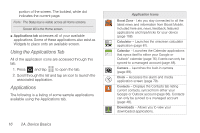Samsung SPH-M830 User Manual Ver.lh1_f4 (English(north America)) - Page 32
Mobile ID, Music Player, My Files, Navigation, Phone, Play Books, Play Movies, Play Music, Play
 |
View all Samsung SPH-M830 manuals
Add to My Manuals
Save this manual to your list of manuals |
Page 32 highlights
Application Icons Mobile ID - An exclusive service from Boost Mobile, Mobile ID is loaded with a variety of "ID packs" for Android powered phones. Each pack is a customized experience of the best applications, widgets, shortcuts, wallpapers and ringers (page 3). Music Player - Launches the built-in Music Player (page 131). My Files - Lets you view supported image files and text files on your microSD card (page 81). Navigation - Launches a built-in GPS feature, giving you access to a number of locationbased services (page 136). Phone - Access the phone keypad (page 24). Play Books - Allows you to purchase and download ebooks from the Google ebooks Website (page 130). Play Movies - Allows you to rent movies to watch on your phone (page 130). 18 2A. Device Basics Application Icons Play Music - While online, you can play music added to your music file as well as any music copied from your PC. While offline, listen to music you have copied from the PC (page 131). Play Store - Google Play Store provides access to downloadable applications and games to install on your phone (page 134). Samsung Apps - Allows you to easily download applications to your phone including games, news, reference, social networking, navigation, and more applications. Search - Provides an onscreen Internet search engine powered by Google™. Settings - Access the device's built-in Settings menu (page 34). Talk - Launches Google Talk application that lets you chat with family and friends over the Internet. Video player - Launches the video player and plays video files stored on your microSD card (page 96).