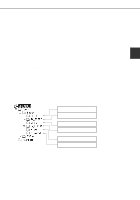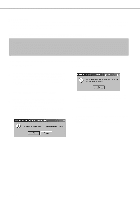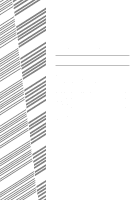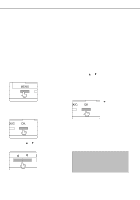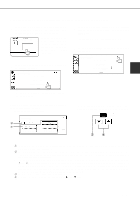Sharp AR-P450 AR-P350 AR-P450 Operation Manual - Page 54
Select Setup from the [File] menu - software
 |
View all Sharp AR-P450 manuals
Add to My Manuals
Save this manual to your list of manuals |
Page 54 highlights
USING THE MACHINE AS A POSTSCRIPT PRINTER s Paper setting 1 Select "Page Setup" from the [File] menu of application software. The following display will appear. (The display varies with the operating system versions, printer driver versions, and application software.) 2 Adjust each setting. q Paper size, reduction/enlargement, and orientation can be set. 3 Click the [OK] button. s Print condition setting 1 Select "Print" from the [File] menu of application software. The following display will appear. (The display varies with the operating system versions, printer driver versions, and application software.) 2 Adjust each setting. Number of copies, page range, and other settings can be made. If the printer has been configured for the auditing mode, an assigned 5-digit account number must be specified. To use the job retention with password, specify a fivedigit password. To specify an account number or a password for the job retention function, click " " to the right of 'General' and select 'Job Control'. q The account numbers used for printing are common to those for copying. The account numbers for printing must be registered to the computer using the PPD utility. 3 Click the [Print] button. 2-18