Sharp PN-V701 PN-V701 Operation Manual - Page 33
CONNECT AUTO INPUT SELECT and NO SIGNAL AUTO INPUT SEL. do not work for the Sync-on-green signal
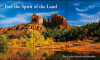 |
View all Sharp PN-V701 manuals
Add to My Manuals
Save this manual to your list of manuals |
Page 33 highlights
Menu Items TIPS • When WHITE BALANCE is set to THRU, BLACK LEVEL, CONTRAST, TINT, COLORS, GAMMA, PRESET, USER, COPY TO USER, FLESH TONE, C.M.S. and ADJUST UNIFORMITY cannot be set. • If COLOR MODE is set to sRGB, the following items cannot be set. PRESET, USER, COPY TO USER, and GAMMA • When the COLOR MODE is set to VIVID or HIGH ILLUMINANCE, GAMMA cannot be adjusted. • When displaying the color pattern, it is possible to adjust certain items of the PICTURE menu. Non-adjustable items cannot be selected. • CONNECT AUTO INPUT SELECT and NO SIGNAL AUTO INPUT SEL. do not work for the Sync-on-green signal of D-SUB[RGB] or the signals of D-SUB[COMPONENT]. 33 E

33
E
TIPS
•
When WHITE BALANCE is set to THRU, BLACK LEVEL, CONTRAST, TINT, COLORS, GAMMA, PRESET, USER, COPY
TO USER, FLESH TONE, C.M.S. and ADJUST UNIFORMITY cannot be set.
•
If COLOR MODE is set to sRGB, the following items cannot be set.
PRESET, USER, COPY TO USER, and GAMMA
•
When the COLOR MODE is set to VIVID or HIGH ILLUMINANCE, GAMMA cannot be adjusted.
•
When displaying the color pattern, it is possible to adjust certain items of the PICTURE menu.
Non-adjustable items cannot be selected.
•
CONNECT AUTO INPUT SELECT and NO SIGNAL AUTO INPUT SEL. do not work for the Sync-on-green signal of
D-SUB[RGB] or the signals of D-SUB[COMPONENT].
Menu Items














