Sharp PN-V701 PN-V701 Operation Manual - Page 49
Controlling the Monitor with a computer RS-232C, OTHERS menu
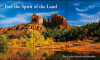 |
View all Sharp PN-V701 manuals
Add to My Manuals
Save this manual to your list of manuals |
Page 49 highlights
Controlling the Monitor with a computer (RS-232C) Function PIP MODES PIP SIZE PIP POS The longest direction The shortest direction PIP POS LD+SD BATCH Command MWIN MPSZ MHPS MVPS MPOS Direction WR WR W R W R W R PIP BLEND PIP SOURCE MWBL WR MWIP WR SOUND CHANGE MAIN POS (Main screen) PbyP2 POS (Sub screen) MWAD WR MWPP WR MW2P WR Parameter 0-3 1-64 0-100 0-100 0-100,0-100 0-7 1 2 3 10 13 14 21 1-2 0-1 0-2 Reply Control/Response contents * 0-3 0: OFF, 1: PIP, 2: PbyP, 3: PbyP2 1-64 0-100 0-100 Specify the position in MPOSxxxyyy format. (xxx: Longer side, yyy: Shorter side position) 0-100,0-100 Returns a response in (xxx,yyy) format. (xxx: Longer side, yyy: Shorter side position) 0-7 ○ 1 DVI-D 2 D-SUB[RGB] 3 D-SUB[COMPONENT] 10 HDMI1 13 HDMI2 14 DisplayPort 21 OPTION (valid when you have used the expansion slot to expand the functions) 1-2 1: MAIN, 2: SUB 0-1 0: POS1, 1: POS2 0-2 0: POS1, 1: POS2, 2: POS3 OTHERS menu Function SCREEN MOTION PATTERN MOTION TIME1 MOTION TIME2 (PATTERN1) MOTION TIME2 (PATTERN2-4) POWER MANAGEMENT CONNECT AUTO INPUT SELECT Command SCSV MTIM MINT Direction WR WR WR Parameter 0-4 0-20 10-990 MINT WR 5-20 PMNG WR 0-1 AICO WR 0-1 NO SIGNAL AUTO INPUT SEL. AINO WR AUTO INPUT SELECT PRIORITY DisplayPort HDMI1 APDP WR APH1 HDMI2 APH2 DVI-D APDV D-SUB APD1 OPTION APOP LOGO SCREEN BTSC WR SCAN MODE SCAN WR (HDMI1, HDMI2, D-SUB[COMPONENT], OPTION (When you have used the expansion slot to expand the functions.)) VOLUME VOLM WR MUTE AUDIO MUTE WR INFORMATION MODEL INF1 R SERIAL NO SRNO R 0-1 0-10 0-1 0-2 0-31 0-1 Reply Control/Response contents * 0-4 0: OFF, 1-4: PATTERN1-4 0-20 10-990 Per 10 seconds 5-20 Per second 0-1 0: OFF, 1: ON 0-1 0: OFF, 1: ON The input via the expansion slot is ignored. 0-1 0: OFF, 1: ON 0-10 0: Not selected by auto input selection, 1-10: Priority setting "ERR" when OFF is selected for NO SIGNAL AUTO INPUT SEL.. ○ APOP will result in an error ("ERR") when an optional part that is not a target for this function is connected. All input terminals cannot be set to 0 simultaneously. 0-1 0: OFF, 1: ON 0-2 0: MODE1, 1: MODE2, 2: MODE3 0-31 0-1 0: OFF, 1: ON - Value Value ● 49 E















