Sharp PN-V701 PN-V701 Operation Manual - Page 47
MONITOR menu, Controlling the Monitor with a computer RS-232C
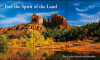 |
View all Sharp PN-V701 manuals
Add to My Manuals
Save this manual to your list of manuals |
Page 47 highlights
Controlling the Monitor with a computer (RS-232C) MONITOR menu Function Command Direction Parameter Reply Control/Response contents * PORTRAIT/LANDSCAPE INSTALL STDR WR 0-1 0-1 0: LANDSCAPE, 1: PORTRAIT ROTATE 180°/PICTURE FLIP PFIL WR 0, 2, 3 0, 2, 3 0: ROTATE 180° is set to OFF. PICTURE FLIP is set to OFF. 2: ROTATE 180° is set to OFF. PICTURE FLIP is set to ON. 3: ROTATE 180° is set to ON. PICTURE FLIP is set to OFF. "ERR" when PIP MODES is a value other than OFF. When INVERSE SCAN is set to ON, can not set to 3 "ERR". When INVERSE SCAN is set to OFF, can not set to 2 "ERR". INVERSE SCAN INVV WR 0-1 0-1 0: OFF, 1: ON OSD H-POSITION OSD V-POSITION OSDH WR 0-100 0-100 "ERR" when PORTRAIT/LANDSCAPE INSTALL is set to PORTRAIT. OSDV WR 0-100 0-100 ○ POWER SAVE MODE STBM WR 0-1 0-1 0: OFF, 1: ON OFF IF NO OPERATION ATOF WR 0-1 0-1 0: OFF, 1: ON TIME AOFT WR 1-12 1-12 1-12: 1-12 hours POWER ON DELAY PODS WR 0-1 0-1 0: OFF, 1: ON INTERVAL PWOD WR 1-60 1-60 1-60: 1-60 seconds SELF ADJUST AADJ WR 0-1 0-1 0: OFF, 1: ON START TIMING AADD WR 10-200 10-200 10: 1 second through 200: 20 seconds 47 E















