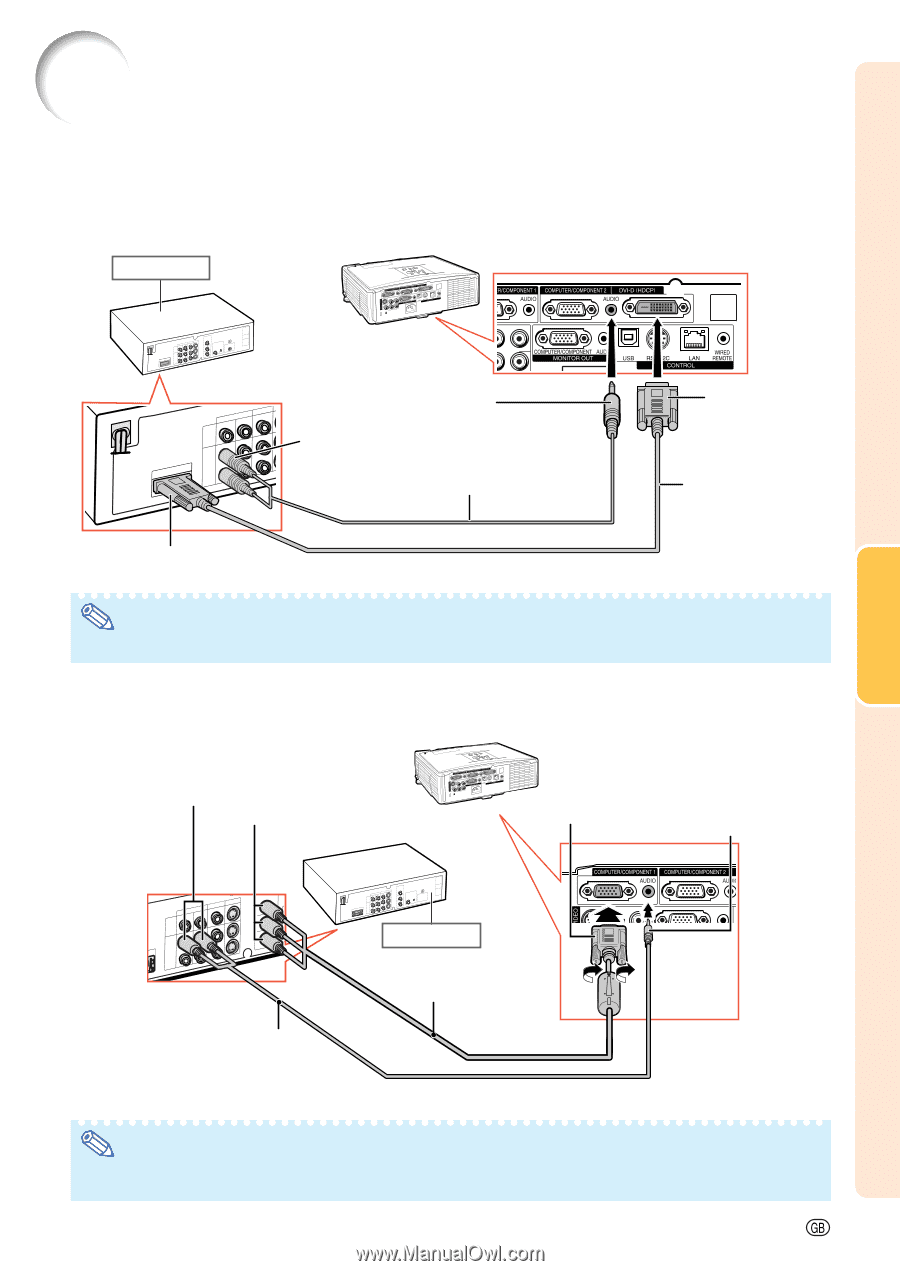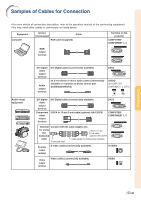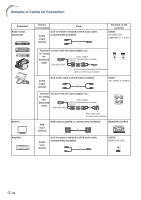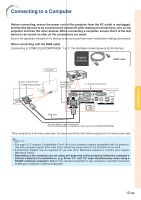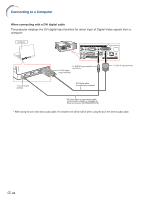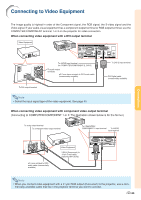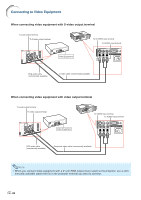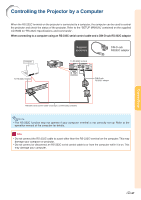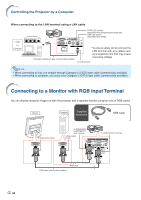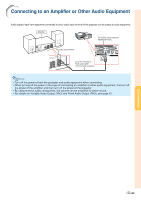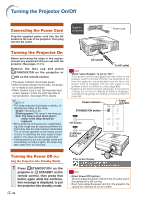Sharp XG-C435X XG-C435X XG-C465X Operation Manual - Page 27
Connecting to Video Equipment
 |
View all Sharp XG-C435X manuals
Add to My Manuals
Save this manual to your list of manuals |
Page 27 highlights
Connecting to Video Equipment The image quality is highest in order of the Component signal, the RGB signal, the S-video signal and the Video signal. If your audio-visual equipment has a component output terminal or RGB output terminal, use the COMPUTER/COMPONENT terminal 1 or 2 on the projector for video connection. When connecting video equipment with a DVI output terminal Video Equipment Connections To DVI output terminal To AUDIO input terminal (for COMPUTER/COMPONENT 2, DVI-D) To audio output terminals ø3.5 mm stereo minijack to RCA audio cable (commercially available) To DVI-D input terminal DVI Digital cable (commercially available) Note • Select the input signal type of the video equipment. See page 45. When connecting video equipment with component video output terminal (Connecting to COMPUTER/COMPONENT 1 or 2: The illustration shown below is for the former.) To audio output terminal To component video output terminal To COMPUTER/ COMPONENT 1 input terminal To AUDIO input terminal ø3.5 mm minijack to RCA audio cable (commercially available) Video Equipment 3 RCA (Component) to 15-pin D-sub cable (optional: AN-C3CP2) Note • When you connect video equipment with a 21-pin RGB output (Euro-scart) to the projector, use a com- mercially available cable that fits in the projector terminal you want to connect. -25