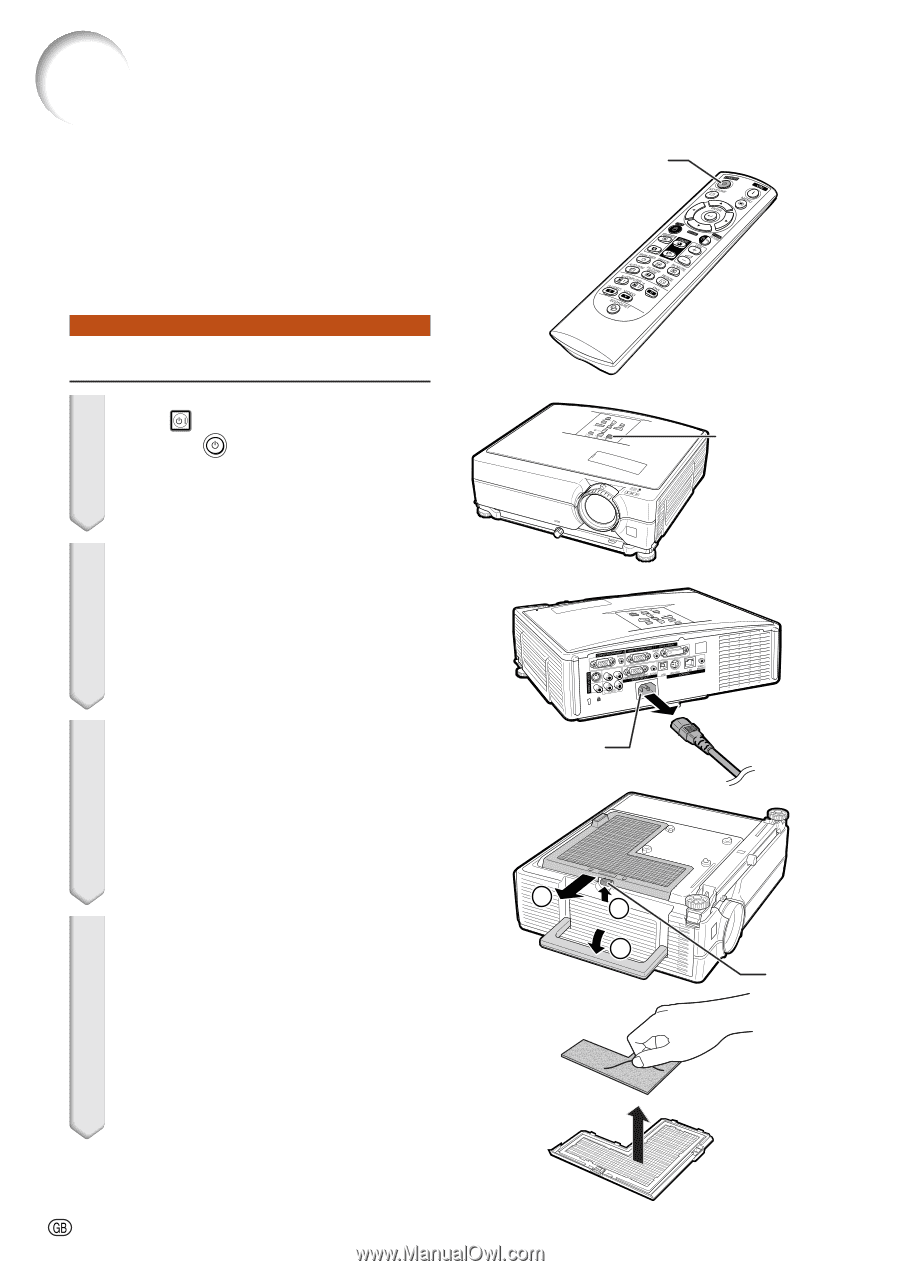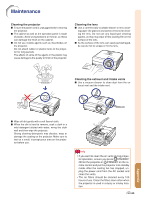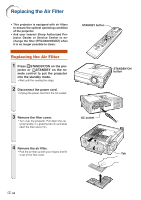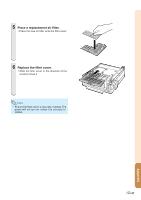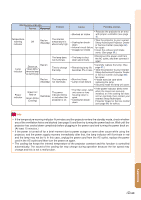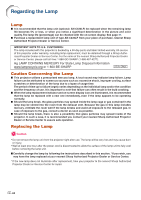Sharp XG-C435X XG-C435X XG-C465X Operation Manual - Page 58
Replacing the Air Filter, into the standby mode.
 |
View all Sharp XG-C435X manuals
Add to My Manuals
Save this manual to your list of manuals |
Page 58 highlights
Replacing the Air Filter • This projector is equipped with air filters to ensure the optimal operating condition of the projector. • Ask your nearest Sharp Authorized Projector Dealer or Service Center to exchange the filter (PFILDA022WJKZ) when it is no longer possible to clean. Replacing the Air Filter 1 Press STANDBY/ON on the pro- jector or STANDBY on the remote control to put the projector into the standby mode. • Wait until the cooling fan stops. 2 Disconnect the power cord. • Unplug the power cord from the AC socket. STANDBY button STANDBY/ON button 3 Remove the filter cover. • Turn over the projector. Pull down the carrying handle (1), grab the tab (2) and slide open the filter cover (3). AC socket 3 2 4 Remove the air filter. • Pick the air filter up with your fingers and lift it out of the filter cover. 1 Tab -56