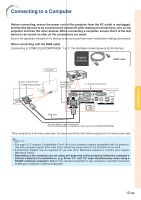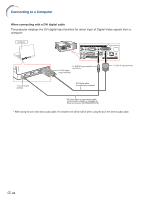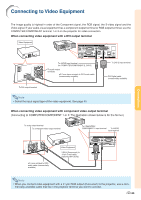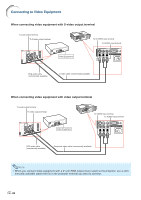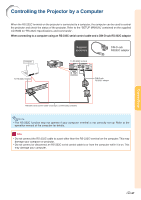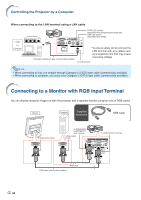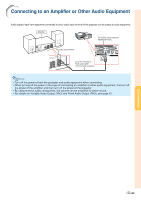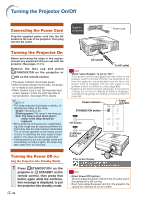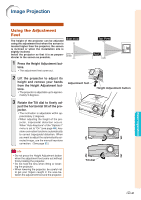Sharp XG-C435X XG-C435X XG-C465X Operation Manual - Page 30
Connecting to a Monitor with RGB Input Terminal
 |
View all Sharp XG-C435X manuals
Add to My Manuals
Save this manual to your list of manuals |
Page 30 highlights
Controlling the Projector by a Computer When connecting to the LAN terminal using a LAN cable HUB or Computer TX/RX LED (yellow) Illuminates when transmitting/receiving data. LINK LED (green) Illuminates when linked. LAN cable (Category 5 type, commercially available) * To ensure safety, do not connect the LAN terminal with any cables such as a telephone line that may cause excessive voltage. To LAN terminal Note • When connecting to hub, use straight-through Category 5 (CAT.5) type cable (commercially available). • When connecting to computer, use cross-over Category 5 (CAT.5) type cable (commercially available). Connecting to a Monitor with RGB Input Terminal You can display computer images on both the projector and a separate monitor using two sets of RGB cables. Monitor Computer Supplied accessory RGB cable To RGB input terminal To COMPUTER/ COMPONENT 1 input terminal To RGB output terminal To MONITOR OUT terminal -28 RGB cable RGB cable (commercially available)