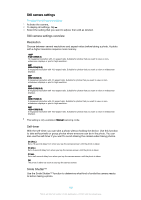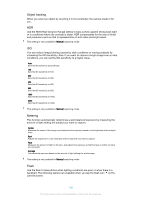Sony Ericsson Xperia XA Ultra Dual SIM User Guide - Page 109
Object tracking, Smile Shutter™video, SteadyShot™
 |
View all Sony Ericsson Xperia XA Ultra Dual SIM manuals
Add to My Manuals
Save this manual to your list of manuals |
Page 109 highlights
Record videos suitable for sending in multimedia messages. The recording time of this video format is limited so that video files can fit in a multimedia message. Object tracking When you select an object by touching it in the viewfinder, the camera tracks it for you. Smile Shutter™(video) Use the Smile Shutter™ function to determine what kind of smile the camera reacts to before recording a video. SteadyShot™ When recording a video, it can be difficult to hold the device steady. The stabiliser helps by compensating for the small movements of your hand. Intelligent active Activate to remove the overall and detailed camera shakes. Standard Activate to remove the high-frequency camera shakes. Off The stabiliser is turned off. 109 This is an internet version of this publication. © Print only for private use.