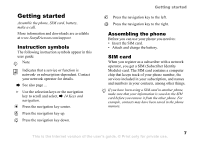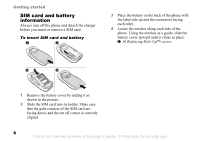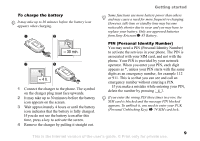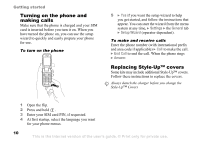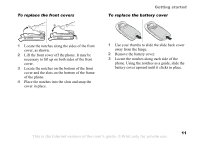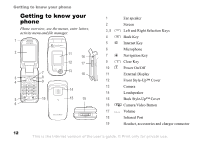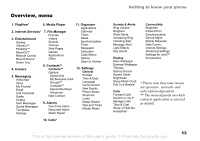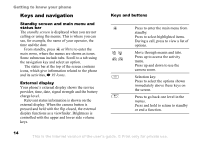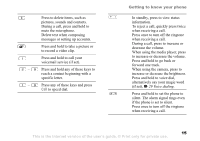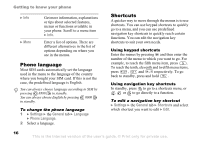Sony Ericsson Z520a User Guide - Page 13
Getting to know your phone, Left and Right Selection Keys - accessories
 |
View all Sony Ericsson Z520a manuals
Add to My Manuals
Save this manual to your list of manuals |
Page 13 highlights
Getting to know your phone Getting to know your phone Phone overview, use the menus, enter letters, activity menu and file manager. 1 2 11 16 12 17 7 13 18 3 8 4 9 14 5 10 15 19 6 1 Ear speaker 2 Screen 3, 8 Left and Right Selection Keys 4 Back Key 5 Internet Key 6 Microphone 7 Navigation Key 9 Clear Key 10 Power On/Off 11 External Display 12 Front Style-Up™ Cover 13 Camera 14 Loudspeaker 15 Back Style-Up™ Cover 16 Camera/Video Button 17 Volume 18 Infrared Port 19 Headset, accessories and charger connector 12 This is the Internet version of the user's guide. © Print only for private use.
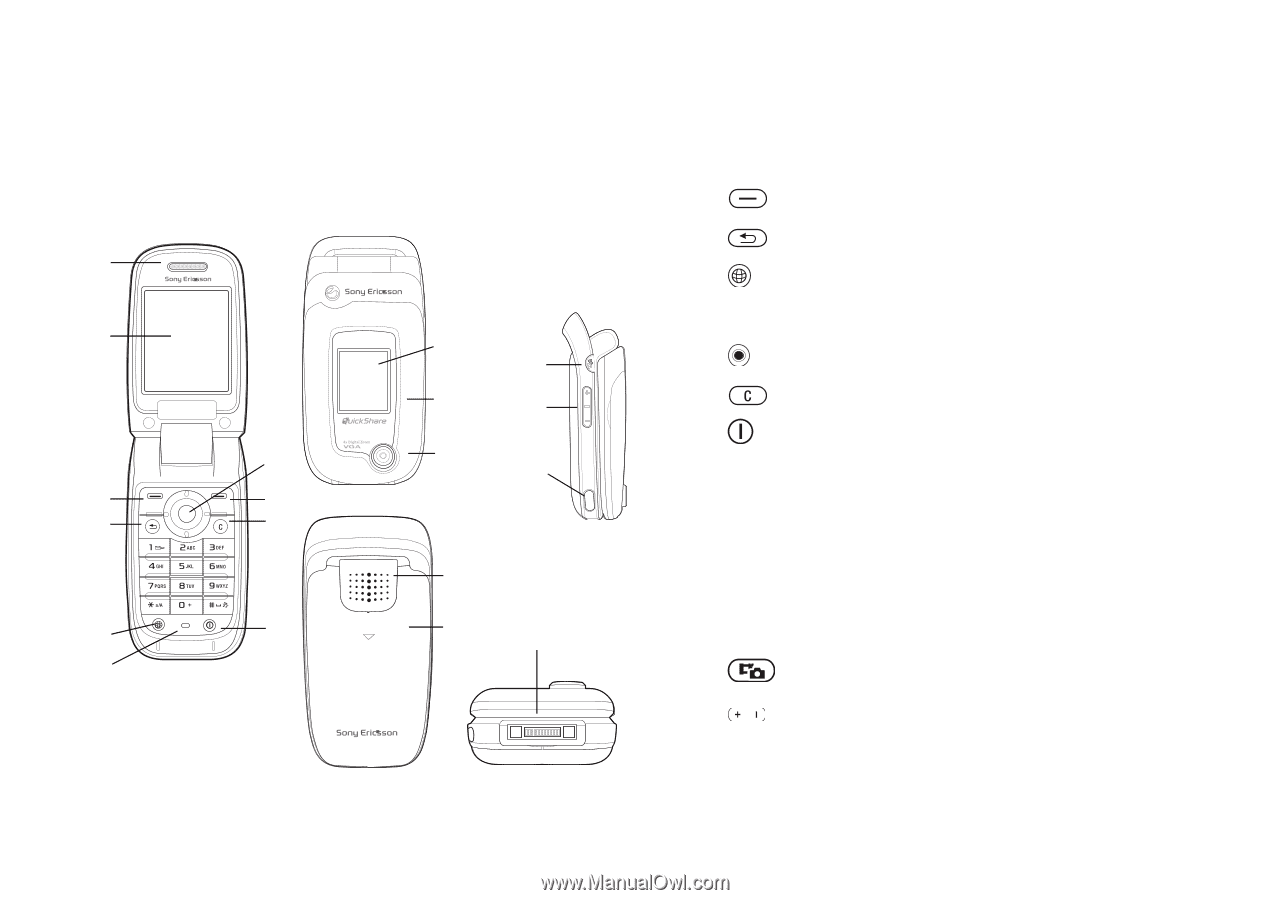
This is the Internet version of the user's guide. © Print only for private use.
12
Getting to know your phone
Getting to know your
phone
Phone overview, use the menus, enter letters,
activity menu and file manager.
1
2
3
4
5
6
7
8
9
10
11
12
13
19
14
15
16
17
18
1
Ear speaker
2
Screen
3, 8
Left and Right Selection Keys
4
Back Key
5
Internet Key
6
Microphone
7
Navigation Key
9
Clear Key
10
Power On/Off
11
External Display
12
Front Style-Up™ Cover
13
Camera
14
Loudspeaker
15
Back Style-Up™ Cover
16
Camera/Video Button
17
Volume
18
Infrared Port
19
Headset, accessories and charger connector