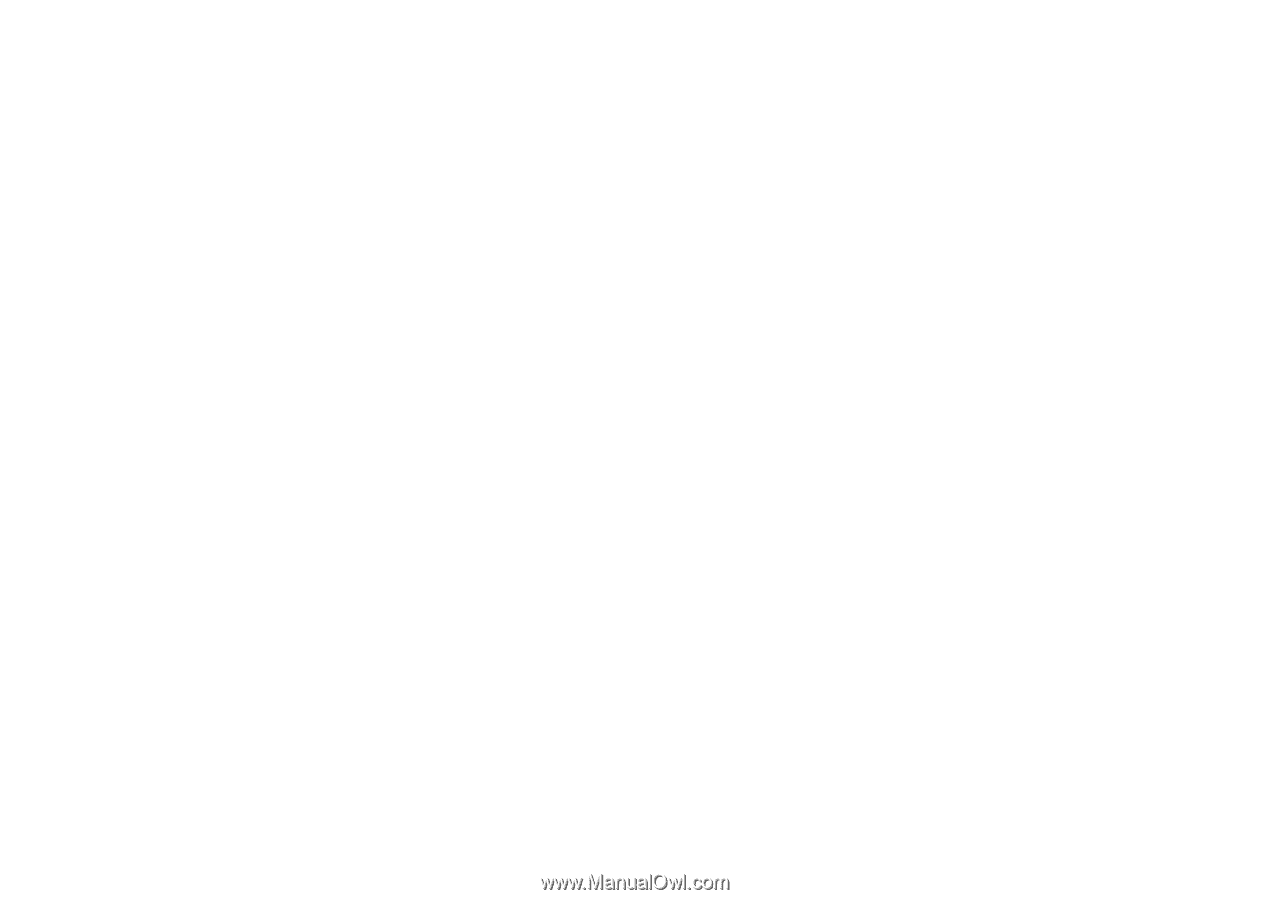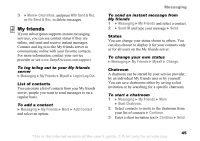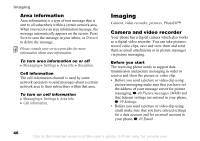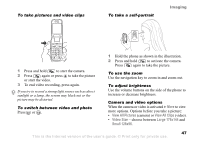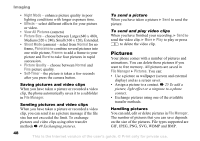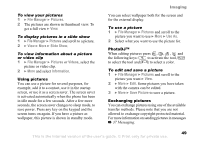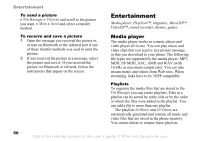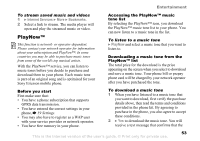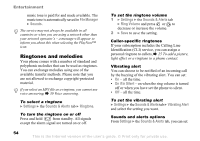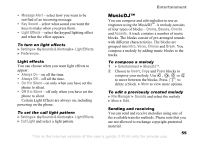Sony Ericsson Z520a User Guide - Page 51
Entertainment, Media player
 |
View all Sony Ericsson Z520a manuals
Add to My Manuals
Save this manual to your list of manuals |
Page 51 highlights
Entertainment To send a picture } File Manager } Pictures and scroll to the picture you want. } More } Send and select a transfer method. To receive and save a picture 1 Open the message you received the picture in, or turn on Bluetooth or the infrared port if one of these transfer methods was used to send the picture. 2 If you received the picture in a message, select the picture and save it. If you received the picture via Bluetooth or infrared, follow the instructions that appear on the screen. Entertainment Media player, PlayNow™, ringtones, MusicDJ™, VideoDJ™, sound recorder, themes, games. Media player The media player works as a music player and video player all in one. You can play music and video clips that you receive in a picture message, or that you download to your phone. The following file types are supported by the media player: MP3, MIDI, SP-MIDI, AAC, AMR and WAV (with 16 kHz as maximum sample rate). You can also stream music and videos from Web sites. When streaming, links have to be 3GPP compatible. Playlists To organize the media files that are stored in the File Manager you can create playlists. Files in a playlist can be sorted by artist, title or by the order in which the files were added to the playlist. You can add a file to more than one playlist. The playlists All Music and All Videos are automatically generated and contain all music and video files that are saved in the phone memory. You cannot delete or rename these playlists. 50 This is the Internet version of the user's guide. © Print only for private use.