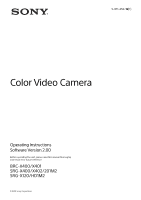Sony BRC-X400 Operating Instructions - Page 6
Precautions for Preventing Access to the Camera by an Unintended Third Party, Features - firmware
 |
View all Sony BRC-X400 manuals
Add to My Manuals
Save this manual to your list of manuals |
Page 6 highlights
Precautions for Preventing Access to the Camera by an Unintended Third Party The camera settings may be changed by an unintended third party on the network, depending on the usage environment. The camera can be fraudulently accessed in a network environment where a device is connected or connectable to the network without the administrator's permission, or where a computer or other network device connected to the network can be used without any permission. After configuring the camera, immediately change the password you use for upgrading the firmware on the camera, from a Web browser on your computer, and for changing settings. For how to change password, see "Changing the Initial Password" (page 58). Features Pan/Tilt/Zoom CMOS video camera equipped with a small built-in pan-tilt head • The camera unit is equipped with a 1/2.5-type Exmor R CMOS sensor and an optical zoom lens*1 with pan/tilt/zoom features integrated into a small built-in pan-tilt head. This versatile camera can be used for various applications. • The pan-tilt head can pan to the right or left by 170 degrees and tilt upward to 90 degrees and downward to 20 degrees, which allows the camera to remotely shoot wide areas. • The camera pans and tilts at a speed of between 0.5 and 101 degrees (maximum speed) per second, and it also pans and tilts at a maximum speed of 300 degrees per second in the preset operation. Zoom performance for capturing distant subjects For BRC-X400/X401 and SRG-X402, in addition to 20×*1 optical zoom, it uses Sony's 2×*2 Clear Image Zoom function and 2× Tele Convert mode*2 to achieve the equivalent of up to 80x optical telephoto performance. Moreover, using digital zoom together achieves the equivalent of up to 480x telephoto performance. Audio output The camera is equipped with 2ch audio which is applicable for microphone/line input. Input audio signal is transmitted to HDMI/SDI simultaneously. Additionally, the signal is transmitted to the IP network by with the streaming function. Video output In addition to HDMI/SDI output, IP network transmission can be performed simultaneously by streaming function (SDI output does not support 4K). For streaming function, ITU-T H.264/H.265 is applied to video compression mode (video codec) and it achieves high compression rate while keeping the image quality. Also, it decreases the network bandwidth load. The network bandwidth load required for video transmission decreases. Moreover, the camera supports multi-streaming output. Up to 3 codec modes can be selected. 6