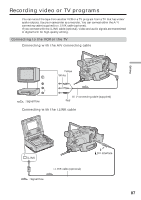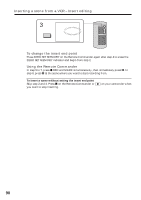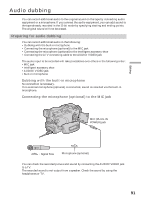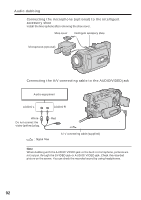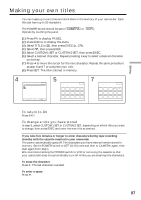Sony DCR-TRV80 Operating Instructions - Page 92
Connecting the microphone optional to the intelligent, accessory shoe
 |
View all Sony DCR-TRV80 manuals
Add to My Manuals
Save this manual to your list of manuals |
Page 92 highlights
Audio dubbing Connecting the microphone (optional) to the intelligent accessory shoe Install the Microphone after removing the shoe cover. Shoe cover Intelligent accessory shoe Microphone (optional) Connecting the A/V connecting cable to the AUDIO/VIDEO jack Audio equipment LINE OUT AUDIO L L R AUDIO R White Red Do not connect the video (yellow) plug. AUDIO/VIDEO : Signal flow A/V connecting cable (supplied) Note When dubbing with the AUDIO/VIDEO jack or the built-in microphone, pictures are not output through the S VIDEO jack or AUDIO/VIDEO jack. Check the recorded picture on the screen. You can check the recorded sound by using headphones. 92
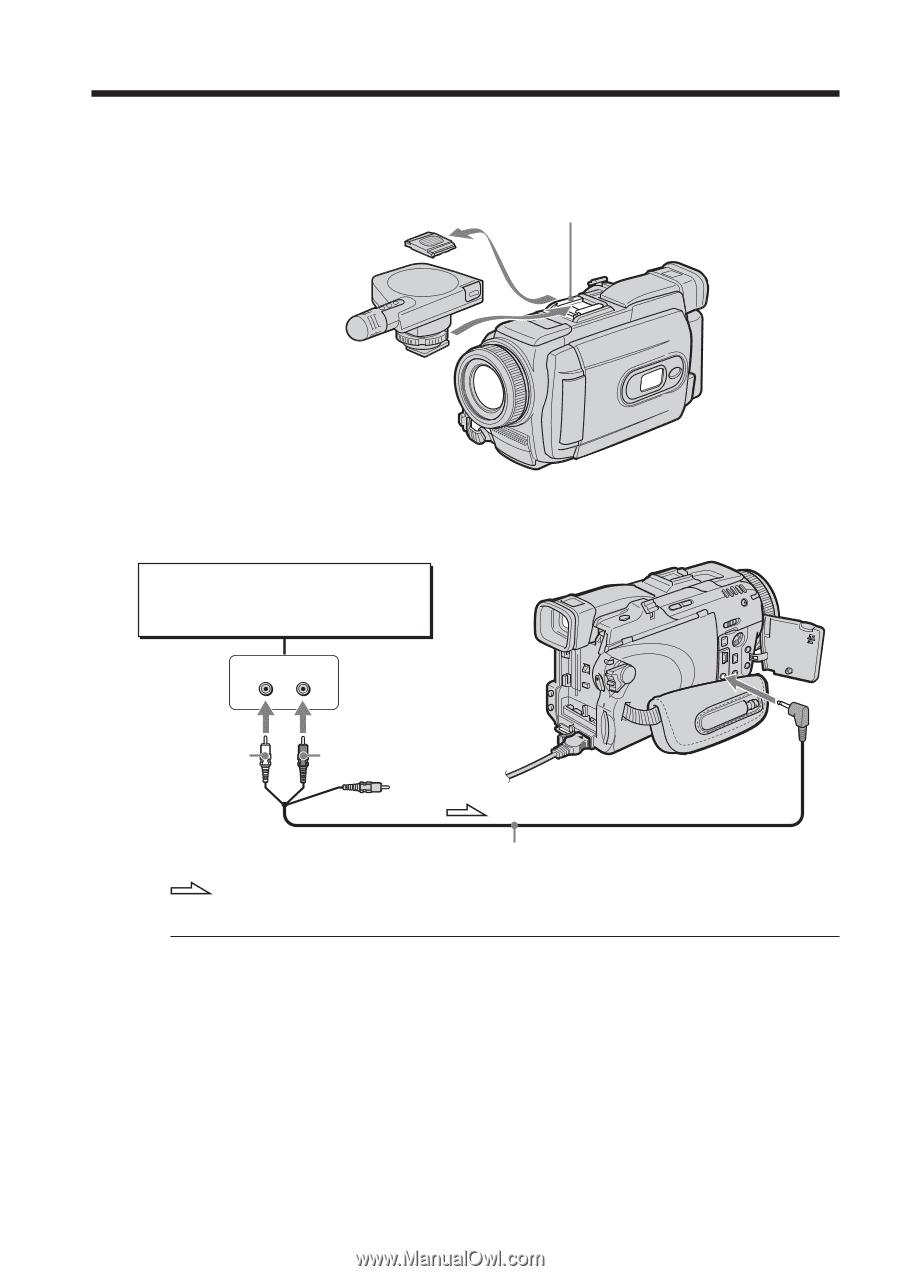
92
Connecting the microphone (optional) to the intelligent
accessory shoe
Install the Microphone after removing the shoe cover.
Connecting the A/V connecting cable to the AUDIO/VIDEO jack
Note
When dubbing with the AUDIO/VIDEO jack or the built-in microphone, pictures are
not output through the S VIDEO jack or AUDIO/VIDEO jack. Check the recorded
picture on the screen. You can check the recorded sound by using headphones.
Audio dubbing
AUDIO L
AUDIO R
LINE OUT
L
R
AUDIO/VIDEO
Audio equipment
Do not connect the
video (yellow) plug.
: Signal flow
White
Red
A/V connecting cable (supplied)
Microphone (optional)
Intelligent accessory shoe
Shoe cover