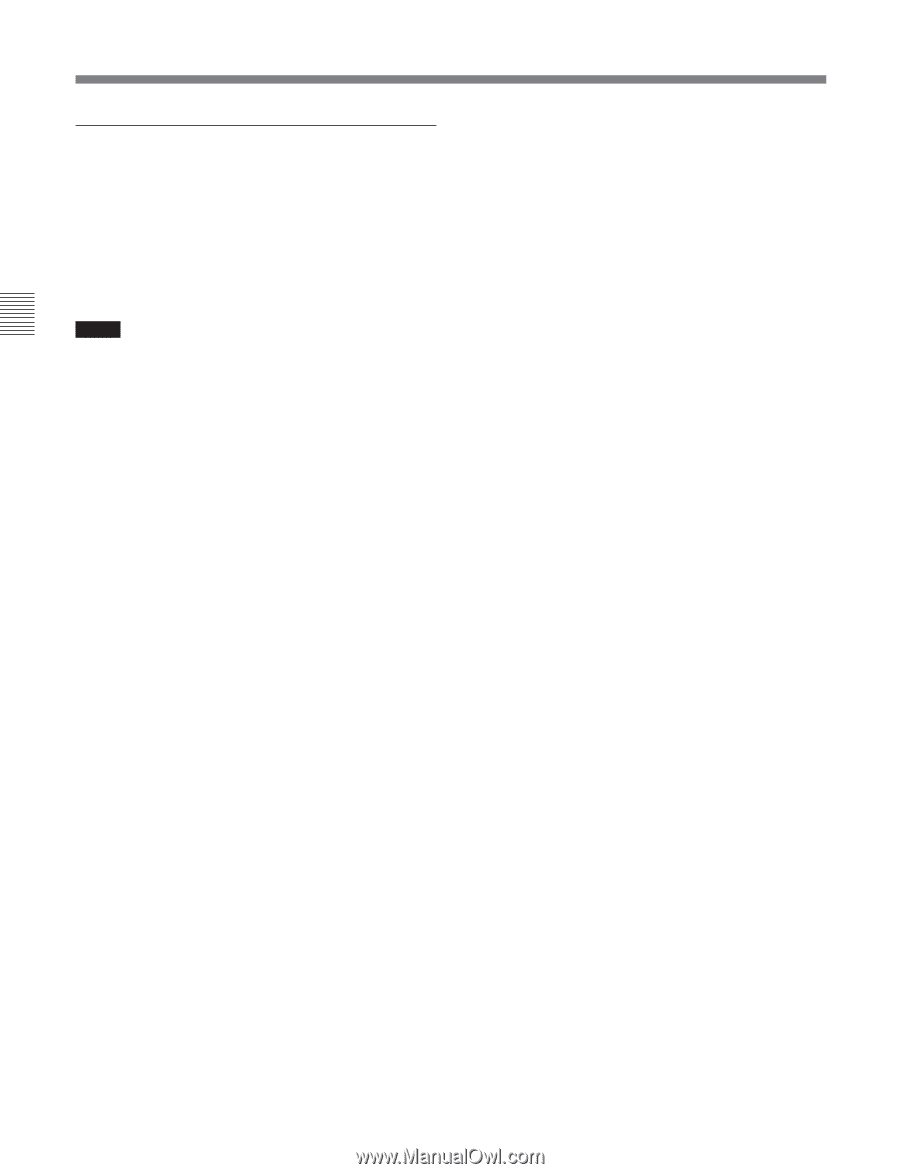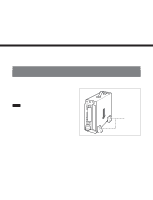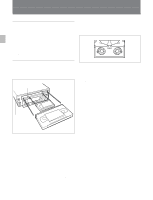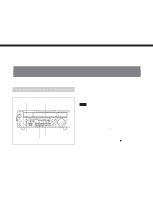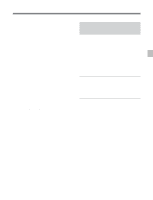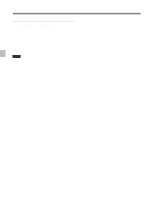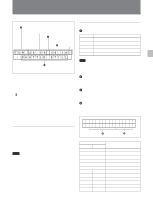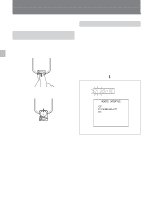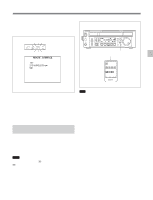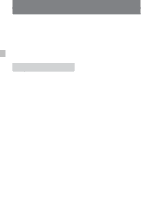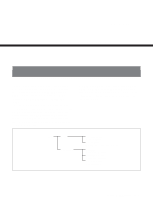Sony J30 Product Manual (J10, J10SDI, J30, and J30SDI Manual) - Page 28
Playback Procedures
 |
View all Sony J30 manuals
Add to My Manuals
Save this manual to your list of manuals |
Page 28 highlights
Chapter 4 Playback 4-1 Playback Procedures To perform frame step playback Put the unit into noiseless mode and press the PF-1 or PF-2 button. When you are using the Betacam SX format, each press of the PF-1 button steps 2 frames back, and each press of the PF-2 button steps 2 frames forward. When you are using the MPEG IMX format, the buttons step 1 frame in the same directions. Notes • To perform frame step playback, always press the PLAY button once before pressing the PF-1 or PF-2 button. When you switch between FWD and REV, the picture may not be updated until you press the PF-1 or PF-2 button twice. • During frame step playback, the picture and the LTC may be up to 5 frames out of sync. We recommend that you use VITC. • Block noise may remain visible during frame step playback. If this occurs, step in the reverse direction, or press the PLAY button again. 4-4 Chapter 4 Playback