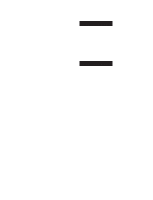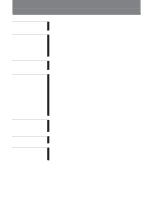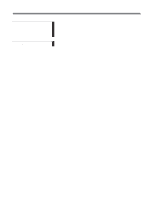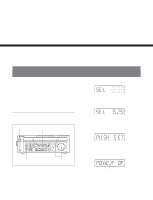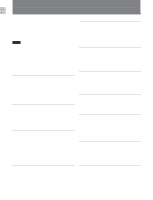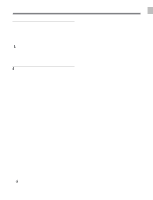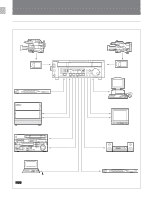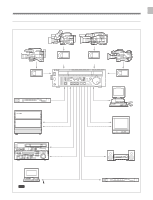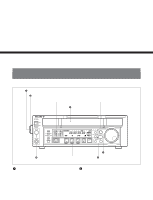Sony J30 Product Manual (J10, J10SDI, J30, and J30SDI Manual) - Page 7
Overview
 |
View all Sony J30 manuals
Add to My Manuals
Save this manual to your list of manuals |
Page 7 highlights
Chapter 1 Overview Overview 1 Chapter 1-1 Before Using When using this unit for the first time, set the number of scan lines to the NTSC (525 scan lines, field frequency 60 Hz) system setting or to the PAL (625 scan lines, field frequency 50 Hz) system setting according to the operating environment in which the unit will be used. Otherwise, it will be impossible to use this unit. 2 Holding down the JOG/SHUTTLE button, turn the JOG/SHUTTLE dial to display "525" or "625" next to "SEL". To set this unit for the NTSC (525/60) or PAL (625/50) system 1,4 Time data display area 3 Press the SET/MENU button. Indication "PUSH SET" appears in the time data display area. 3 2 1 Turn the POWER switch on. When you turn on this unit for the first time, indication, "SEL ------" appears in the time data display area. 4 Turn the POWER switch off, and then on again. The indication in the time data display area changes as shown in the figure below. You can see "POWER OFF/ON" by scrolling the indication. This unit is set for the 525/60 or 625/50 system and indicator 525 or 625 lights above the time data display area to show the selected system. 1-1 Chapter 1 Overview