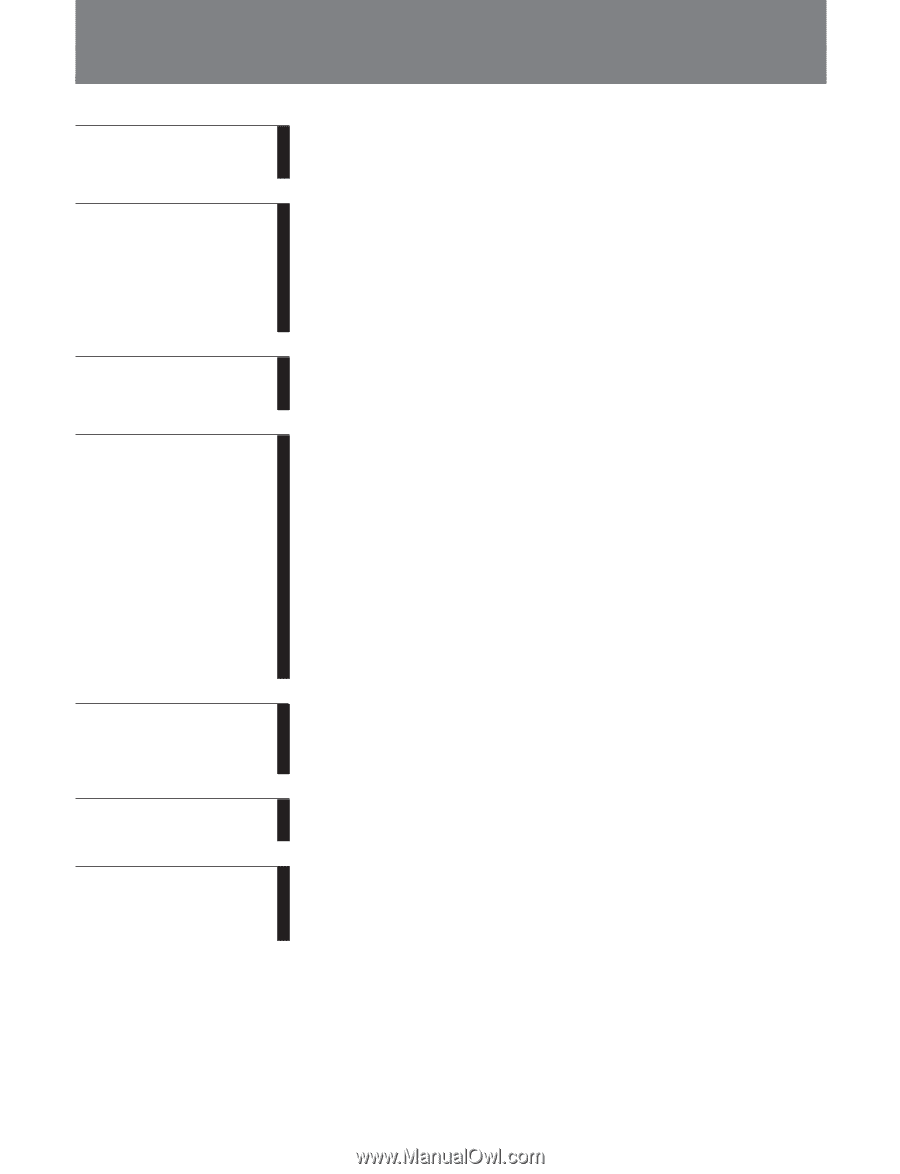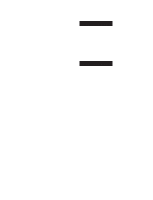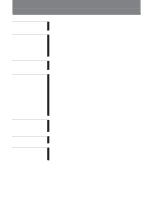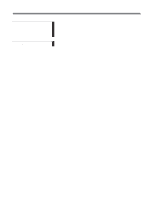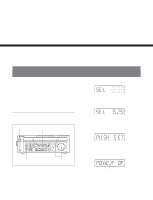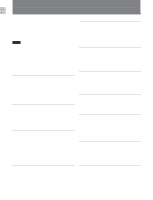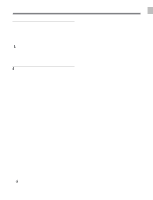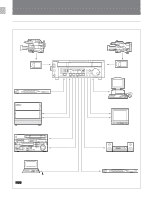Table of Contents
1
Chapter 1
Overview
1-1
Before Using
....................................................................................
1-1
1-2 Features
...........................................................................................
1-2
1-3
Sample System Configuration
.......................................................
1-4
2-1
Control Panel
..................................................................................
2-1
2-1-1
Display Section
......................................................................
2-2
2-1-2
Search Control Section
...........................................................
2-6
2-1-3
Tape Transport Control Section
.............................................
2-7
2-2
Connector Panel
.............................................................................
2-8
2-2-1
Connector Panel of the J-10/30
..............................................
2-8
2-2-2
Connector Panel of the J-10SDI/30SDI
...............................
2-10
Chapter 3
Preparations
3-1 Installation
......................................................................................
3-1
3-2 Cassettes
..........................................................................................
3-2
Chapter 4
Playback
4-1
Playback Procedures
......................................................................
4-1
4-1-1
Normal Playback
...................................................................
4-1
4-1-2
Playback in Jog Mode
...........................................................
4-2
4-1-3
Playback in Shuttle Mode
.....................................................
4-2
4-1-4
Noiseless Playback Function and Frame Step Playback
Function
.................................................................................
4-3
4-2
Superimposed Character Information
.........................................
4-5
4-3
Using the Remote Commander
.....................................................
4-6
4-3-1
How to Change the Lithium Battery
......................................
4-6
4-3-2
Setting Menu
..........................................................................
4-6
4-3-3
Operating the Remote Commander
........................................
4-7
4-4
Operation via Computer (With the JZ-1 Software)
....................
4-8
4-4-1
Capturing Images Using Shot Mark Data
..............................
4-8
Chapter 5
UMID Functions
5-1
Overview of UMID Functions
.......................................................
5-1
5-2
UMID Output and Display
............................................................
5-2
5-2-1
UMID Output Settings
...........................................................
5-2
5-2-2
UMID Display
.......................................................................
5-2
Chapter 6
Essence Marks
6-1
Overview of Essence Mark Functions
..........................................
6-1
6-2
Essence Mark Output
....................................................................
6-2
Chapter 7
Setup Menu
7-1
Menu System Configuration
..........................................................
7-1
7-2
Menu Operations
............................................................................
7-2
7-3
Basic Menu
......................................................................................
7-7
7-4
Extended Menu
.............................................................................
7-10
Table of Contents
Chapter 2
Location and Function
of Parts