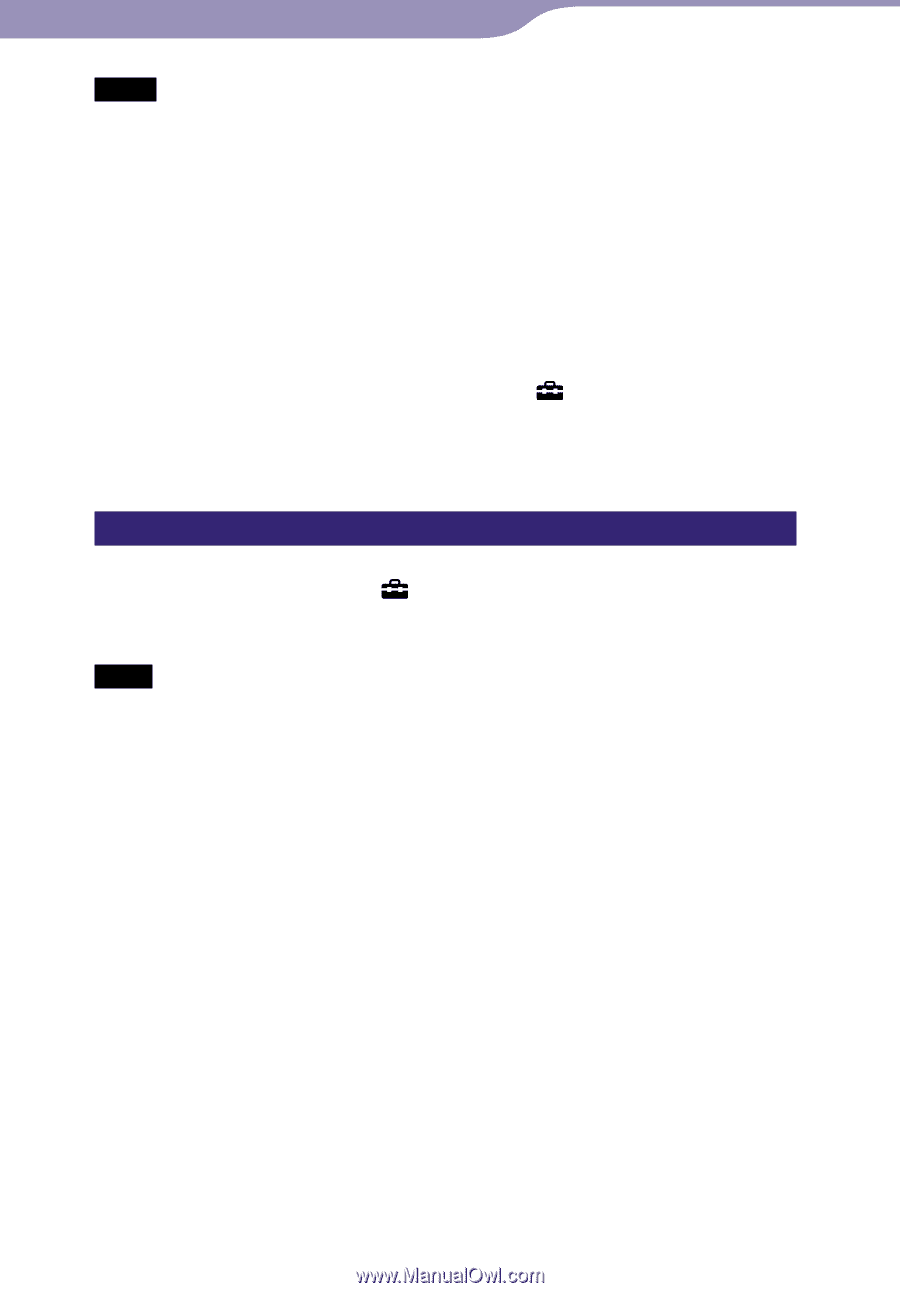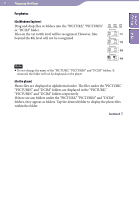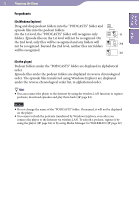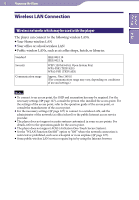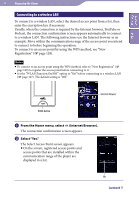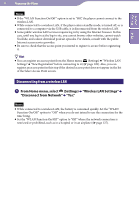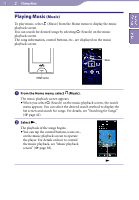Sony NWZ-X1061F Operation Guide - Page 36
Disconnecting from a wireless LAN
 |
View all Sony NWZ-X1061F manuals
Add to My Manuals
Save this manual to your list of manuals |
Page 36 highlights
Table of Contents Index 36 Preparing the Player Notes If the "WLAN Function On/Off " option is set to "Off," the player cannot connect to the wireless LAN. While connected to a wireless LAN, if the player enters standby mode, is turned off, or is connected to a computer via the USB cable, it is disconnected from the wireless LAN. Some public wireless LAN services require log-in by using the Internet browser. In this case, until you log in at the log-in site, you cannot browse other websites, cannot watch YouTube, and cannot download podcast episodes. For details, consult with the public Internet access service provider. Be sure to check that the access point you intend to register is secure before registering it. Hint You can register an access point from the Home menu, (Settings) "Wireless LAN Settings" "New Registration" before connecting to it ( page 128). Also, you can register an access point in this step if the desired access point does not appear in the list of the Select Access Point screen. Disconnecting from a wireless LAN From Home menu, select (Settings) "Wireless LAN Settings" "Disconnect from Network" "Yes." Notes While connected to a wireless LAN, the battery is consumed quickly. Set the "WLAN Function On/Off " option to "Off " when you do not intend to use the connection for the time being. Set the "WLAN Function On/Off " option to "Off " where the network connection is restricted or prohibited, such as in a hospital or in an airplane ( page 127).