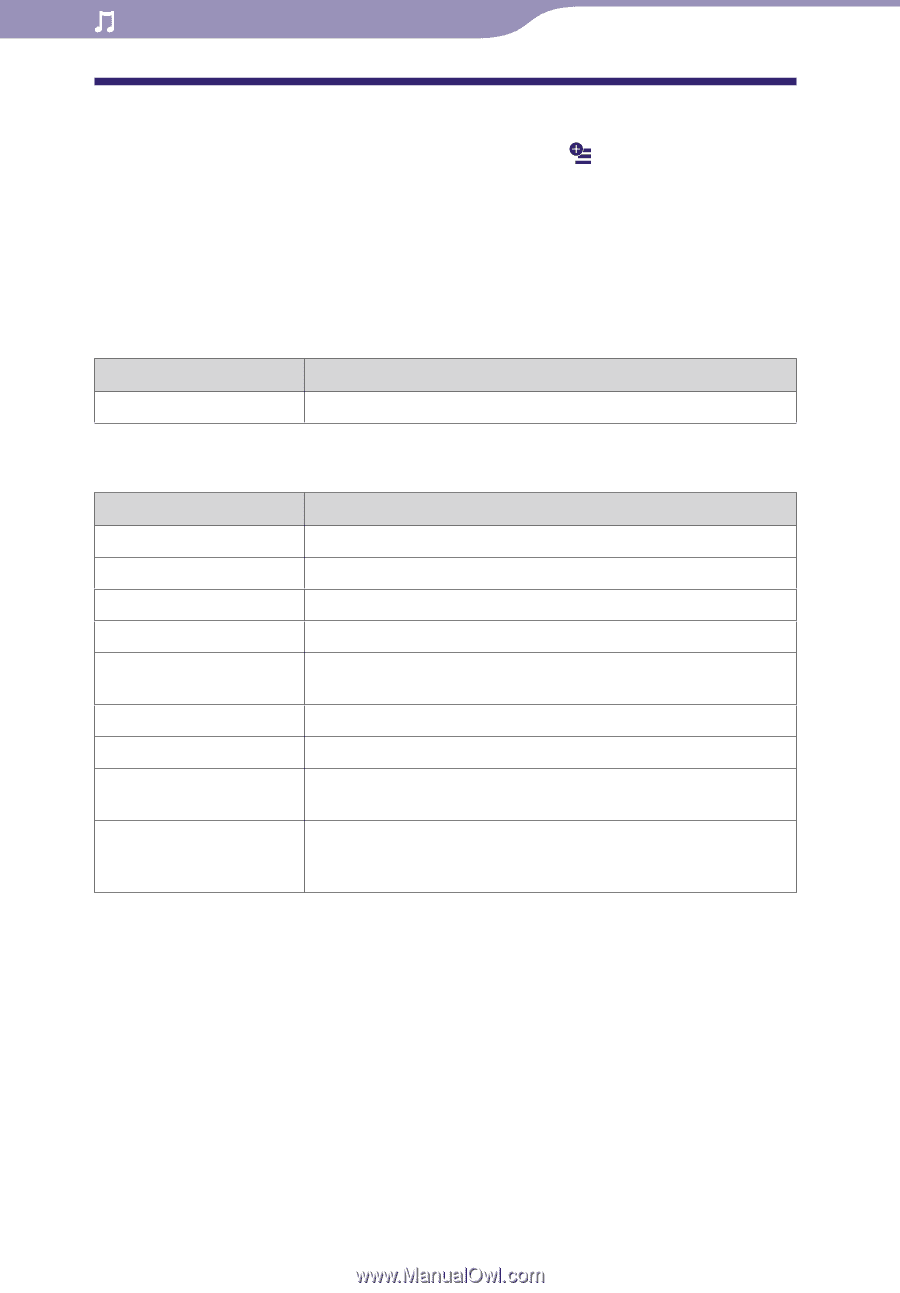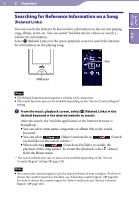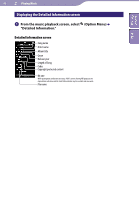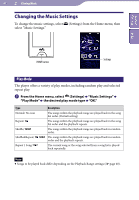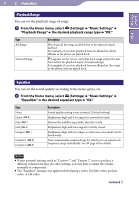Sony NWZ-X1061F Operation Guide - Page 45
Using the Music Option Menu, Option item appearing on the list screen
 |
View all Sony NWZ-X1061F manuals
Add to My Manuals
Save this manual to your list of manuals |
Page 45 highlights
45 Playing Music Table of Contents Index Using the Music Option Menu You can bring up the music option menu by selecting (Option Menu) on the music list screen or on the music playback screen. For how to use the option menu, see page 18. The option items shown on the option menu vary, depending on the screen from which you bring up the option menu. See the reference page for settings and usage. Option item appearing on the list screen Option Item Album Display Format Description/reference page Selects the album list format ( page 53). Option items appearing on the playback screen Option Items Play Mode Playback Range Equalizer VPT(Surround) DSEE (Sound Enhance) Clear Stereo Dynamic Normalizer Detailed Information Add to Wishlist/Remove from Wishlist Description/reference page Sets the play mode ( page 47). Sets the playback range ( page 48). Customizes the sound quality ( page 48). Customizes the "VPT(Surround)" settings ( page 50). Enables/disables the "DSEE (Sound Enhance)" option ( page 51). Enables/disables the "Clear Stereo" option ( page 52). Enables/disables the "Dynamic Normalizer" option ( page 52). Displays the detailed information of a song, such as playing time, audio format, and bit rate ( page 46). Adds the song to the wish list to purchase it from the service on the corresponding software./Removes the song from the wish list.