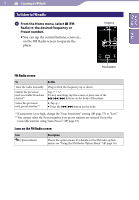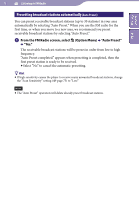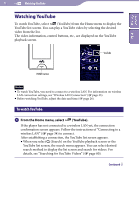Sony NWZ-X1061F Operation Guide - Page 74
Presetting broadcast stations manually, Deleting preset broadcast stations, Save to Preset.
 |
View all Sony NWZ-X1061F manuals
Add to My Manuals
Save this manual to your list of manuals |
Page 74 highlights
74 Listening to FM Radio Table of Contents Index Presetting broadcast stations manually You can preset broadcast stations which "Auto Preset" cannot detect ( page 73). On the FM Radio screen, select the desired frequency. Select (Option Menu) "Save to Preset." The frequency you select in step is preset and the assigned Preset number appears below the frequency. Hint You can preset up to 30 stations. Note The preset numbers are stored in order, from low to high frequency. Deleting preset broadcast stations Tap / on the FM Radio screen to select a desired Preset number for the frequency. Select (Option Menu) "Delete from Preset." The selected preset broadcast station is deleted.

Listening to FM Radio
¶³
¶³
Presetting broadcast stations manually
You can preset broadcast stations which “Auto Preset” cannot detect (
page
73).
On the FM Radio screen, select the desired frequency.
Select
(Option Menu)
“Save to Preset.”
The frequency you select in step
is preset and the assigned Preset
number appears below the frequency.
Hint
You can preset up to 30 stations.
Note
The preset numbers are stored in order, from low to high frequency.
Deleting preset broadcast stations
Tap
/
on the FM Radio screen to select a desired Preset
number for the frequency.
Select
(Option Menu)
“Delete from Preset.”
The selected preset broadcast station is deleted.